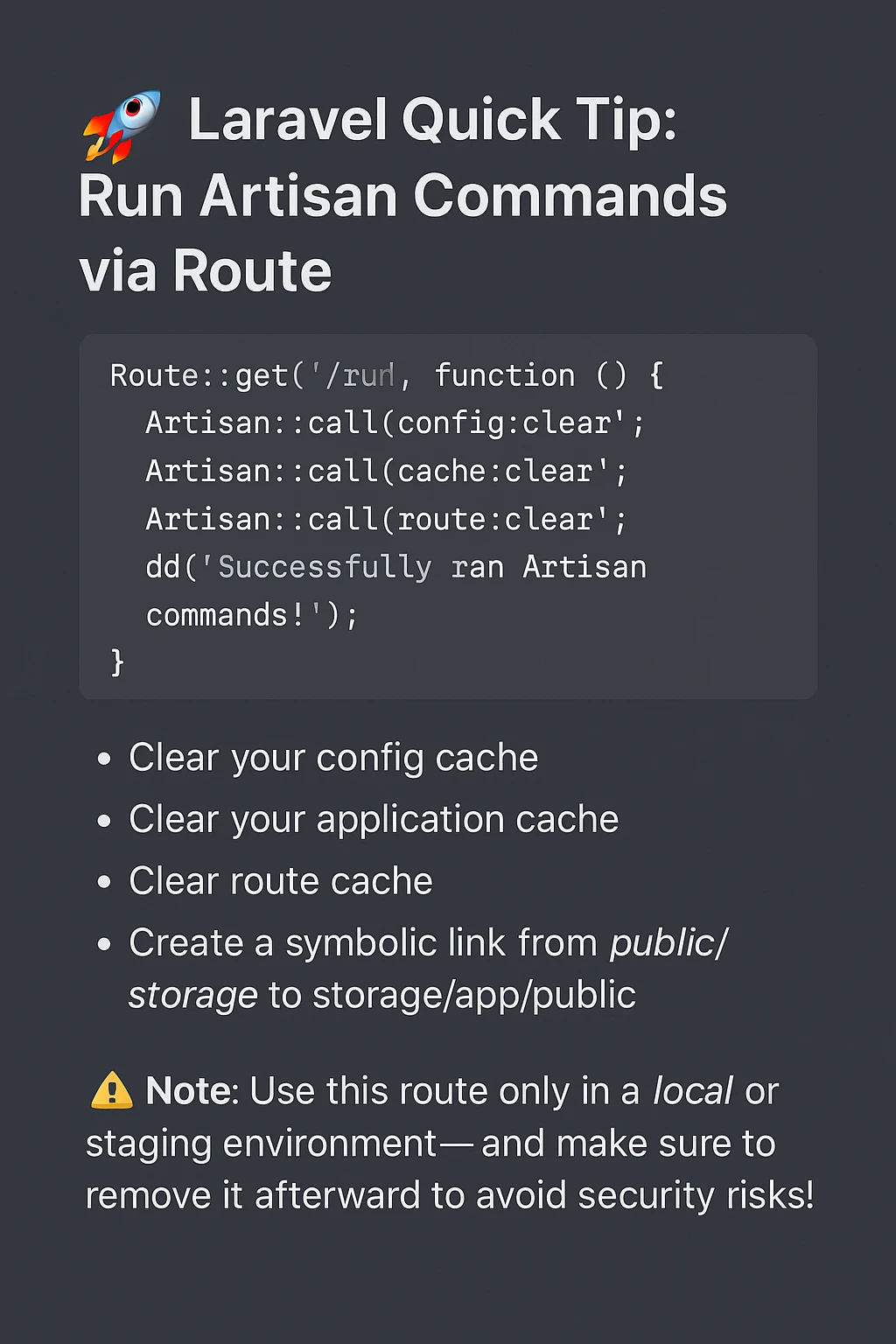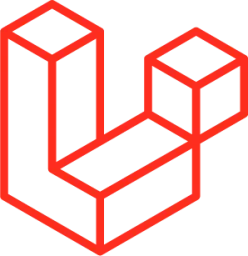- A Comprehensive Guide to Laravel Form Validation
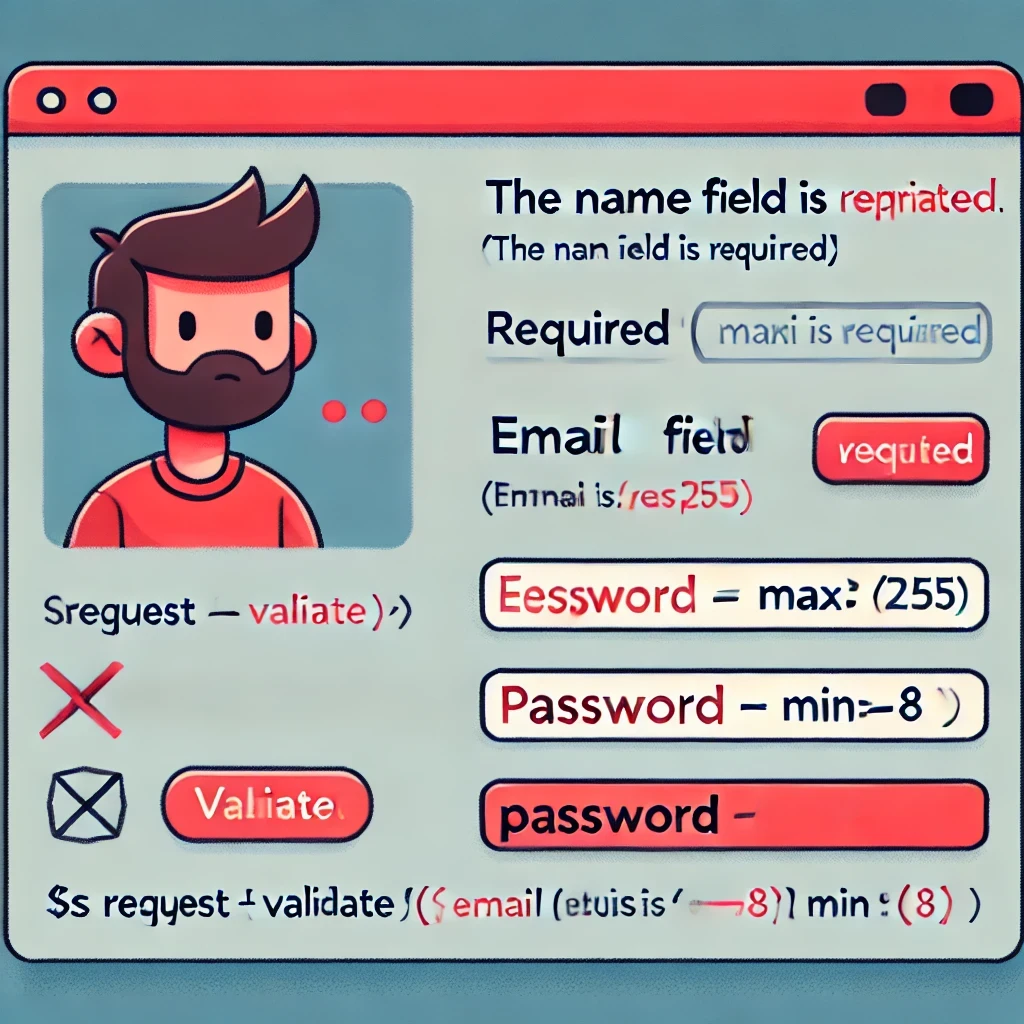
- 6 months ago
- 7 min read
Form validation is an essential part of any web application, ensuring that the data submitted by users meets specific criteria before being processed. In Laravel, form validation is built into the framework, offering a simple yet powerful way to enforce rules on form input data. In this guide, we'll walk through the essentials of form validation in Laravel, covering its key features, how to implement it, and best practices for handling validation errors.
What is Form Validation?
Form validation is the process of verifying that the data inputted by users meets predefined standards. This process helps prevent invalid or potentially harmful data from being submitted to the server. For instance, you may want to ensure that a user’s email address is valid, that the password meets specific length requirements, or that required fields are filled out.
Laravel simplifies this process by offering a rich set of validation rules that can be applied to form fields easily. The framework automatically checks the form data against these rules and returns helpful error messages if the data does not comply.
Setting Up a Laravel Form
Let's begin by setting up a basic form in Laravel. Assume you are working on a user registration form that contains fields for a user's name, email, and password.
Here's a simple form in a Blade view file (resources/views/register.blade.php):
<form method="POST" action="/register"> @csrf <div> <label for="name">Name:</label> <input type="text" id="name" name="name"> </div> <div> <label for="email">Email:</label> <input type="email" id="email" name="email"> </div> <div> <label for="password">Password:</label> <input type="password" id="password" name="password"> </div> <button type="submit">Register</button> </form>
The form is straightforward, with input fields for name, email, and password. Now let's apply validation to ensure that users input the right data.
Adding Form Validation in Laravel
To add form validation, we typically handle this in the controller that processes the form submission. Laravel's validate() method offers a simple way to apply validation rules.
Here's an example of how to validate the form fields in the controller:
public function register(Request $request) { $request->validate([ 'name' => 'required|max:255', 'email' => 'required|email', 'password' => 'required|min:8', ]); // If validation passes, store the user or perform further actions // User::create([...]); }
Explanation of the Validation Rules:
- 'name' => 'required|max:255': The name field is required and cannot exceed 255 characters.
- 'email' => 'required|email': The email field is required and must be a valid email format.
- 'password' => 'required|min:8': The password field is required and must be at least 8 characters long.
If the validation rules are not met, Laravel automatically redirects the user back to the previous page and displays validation errors.
Displaying Validation Errors
Laravel makes it easy to display validation errors in the Blade view. The validation errors are automatically flashed to the session and can be accessed via the $errors variable. You can loop through and display these errors beneath the respective input fields.
Here’s how to display error messages in the form:
<form method="POST" action="/register"> @csrf <div> <label for="name">Name:</label> <input type="text" id="name" name="name" value="{{ old('name') }}"> @error('name') <div style="color: red;">{{ $message }}</div> @enderror </div> <div> <label for="email">Email:</label> <input type="email" id="email" name="email" value="{{ old('email') }}"> @error('email') <div style="color: red;">{{ $message }}</div> @enderror </div> <div> <label for="password">Password:</label> <input type="password" id="password" name="password"> @error('password') <div style="color: red;">{{ $message }}</div> @enderror </div> <button type="submit">Register</button> </form>
Key Features in This Code:
- old('field'): This retains the user’s input if validation fails, so they don’t have to retype all the information.
- @error('field'): This directive checks if there's a validation error for a specific field and then displays the error message in red.
With this setup, if a user submits the form without filling in required fields, they will see error messages like "The name field is required" or "The email field must be a valid email address."
Customizing Error Messages
By default, Laravel provides error messages in English, but you can customize these messages by defining them in the resources/lang/en/validation.php file.
Here's an example of customizing error messages:
'custom' => [ 'name' => [ 'required' => 'Please provide your name.', 'max' => 'Your name cannot be longer than :max characters.', ], 'email' => [ 'required' => 'Please enter your email address.', 'email' => 'The email address must be valid.', ], 'password' => [ 'required' => 'Please enter a password.', 'min' => 'Your password must be at least :min characters long.', ], ],
In this example, custom messages replace the default ones, giving you control over the tone and detail of your validation feedback.
Advanced Validation Techniques
Laravel provides more than just basic validation rules. Here are a few advanced validation techniques you might find useful:
1. Conditional Validation
You can apply validation rules conditionally using the sometimes method:
$request->validate([ 'email' => 'required|email', 'phone' => 'sometimes|required|phone', ]);
In this example, the phone field is only required if it is present in the request.
2. Custom Validation Rules
You can also define custom validation rules using closures or custom validation classes:
$request->validate([ 'username' => [ 'required', function ($attribute, $value, $fail) { if ($value === 'admin') { $fail('The username "admin" is reserved.'); } }, ], ]);
3. Custom Validation Messages for Specific Fields
Sometimes you might want a more specific error message for certain fields. Laravel allows you to specify custom error messages directly in the validation logic:
$request->validate([ 'email' => 'required|email', ], [ 'email.required' => 'We need to know your email address!', ]);
Best Practices for Laravel Form Validation
- Always Use Validation in the Controller: Although it’s possible to validate in the Blade view using JavaScript, always back up client-side validation with server-side validation.
- Use old() to Retain Form Data: When validation fails, use the old() helper to repopulate the form with previous inputs to improve user experience.
- Group Common Validation Rules: If the same validation logic is used across multiple forms, consider using FormRequest classes for cleaner and more reusable code.
Conclusion
Laravel’s form validation is a powerful tool that simplifies the process of handling form input. By defining validation rules in the controller and displaying helpful error messages in the view, you can create a smooth, user-friendly form submission experience. Whether you're enforcing basic rules or implementing more complex validation logic, Laravel has you covered with its flexible and intuitive features.
With the above techniques, you can confidently handle form validation in Laravel and ensure that your application processes data securely and accurately.

A Step-by-Step Guide to Install Laravel
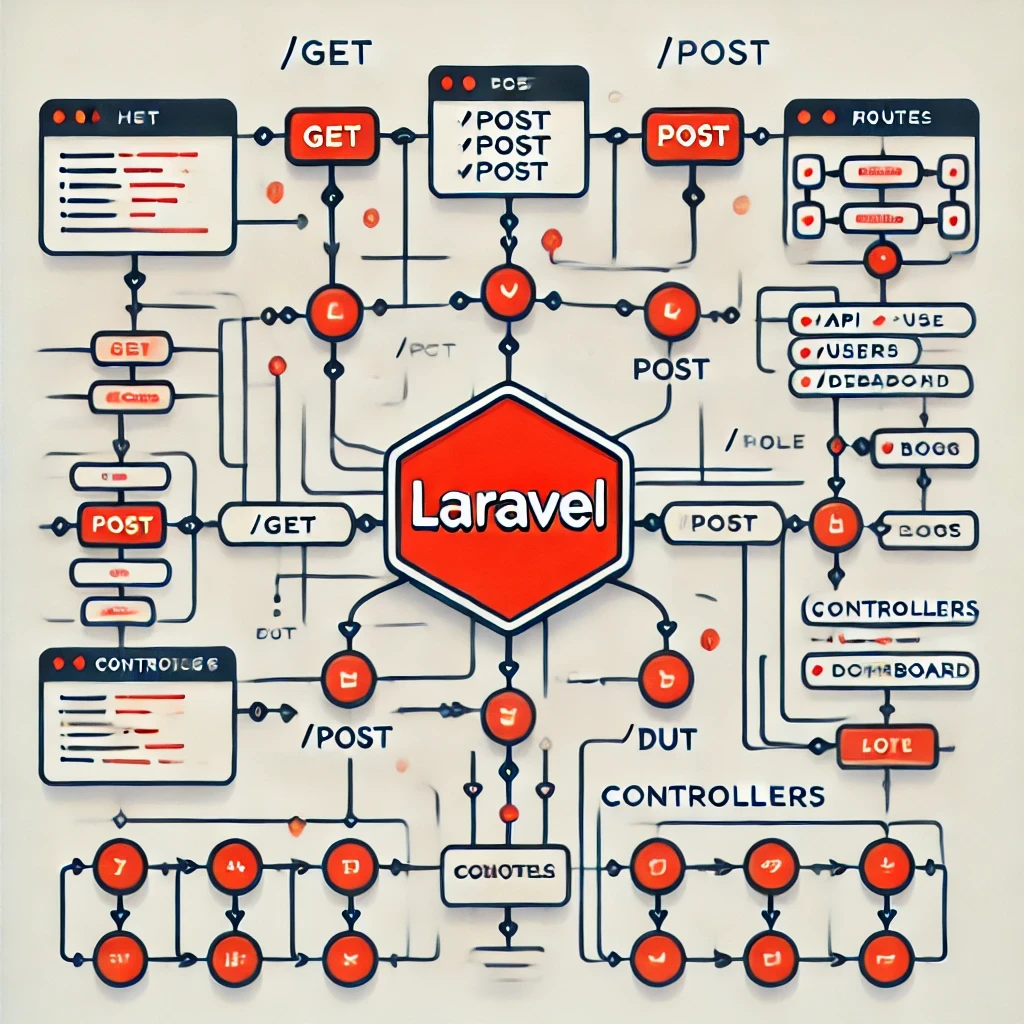
Mastering Laravel Routes A Complete Guide to Efficient Routing
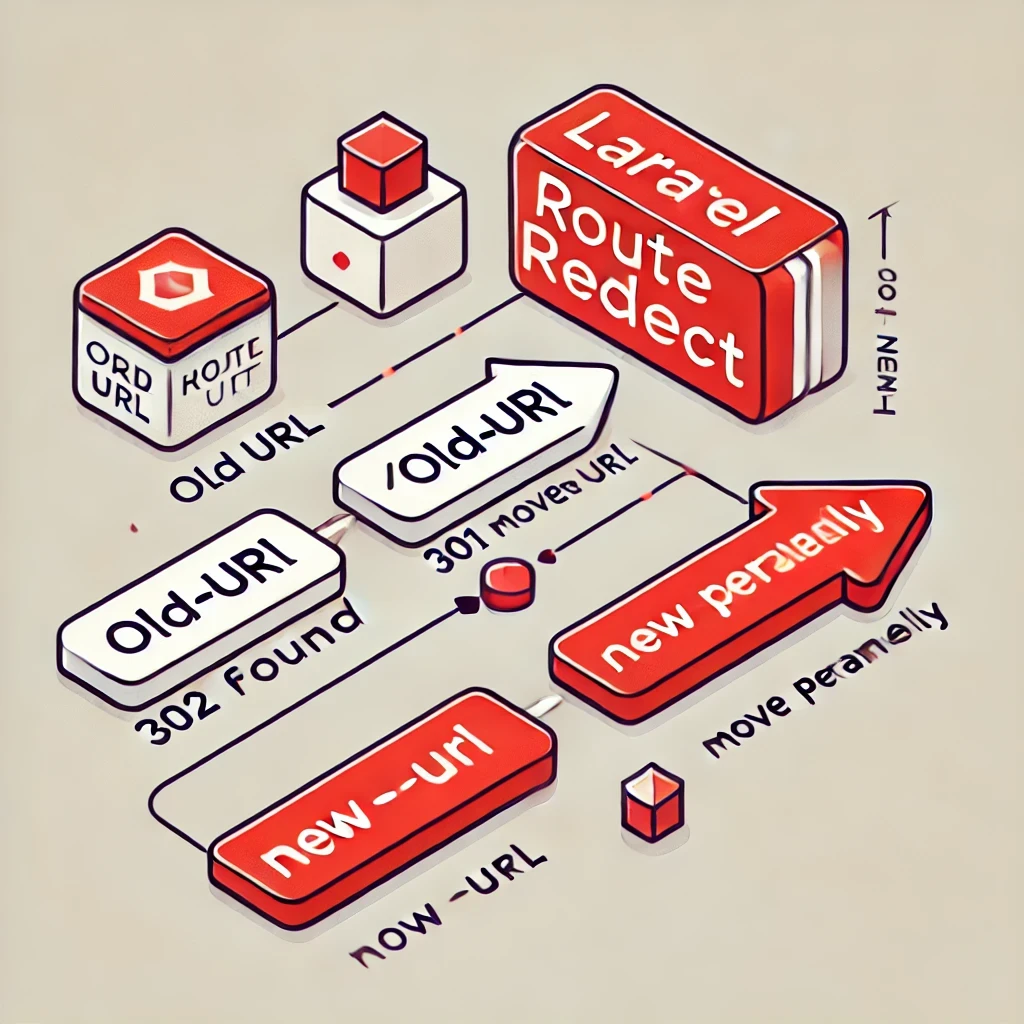
Laravel Route Redirection Simple and Efficient URL Management
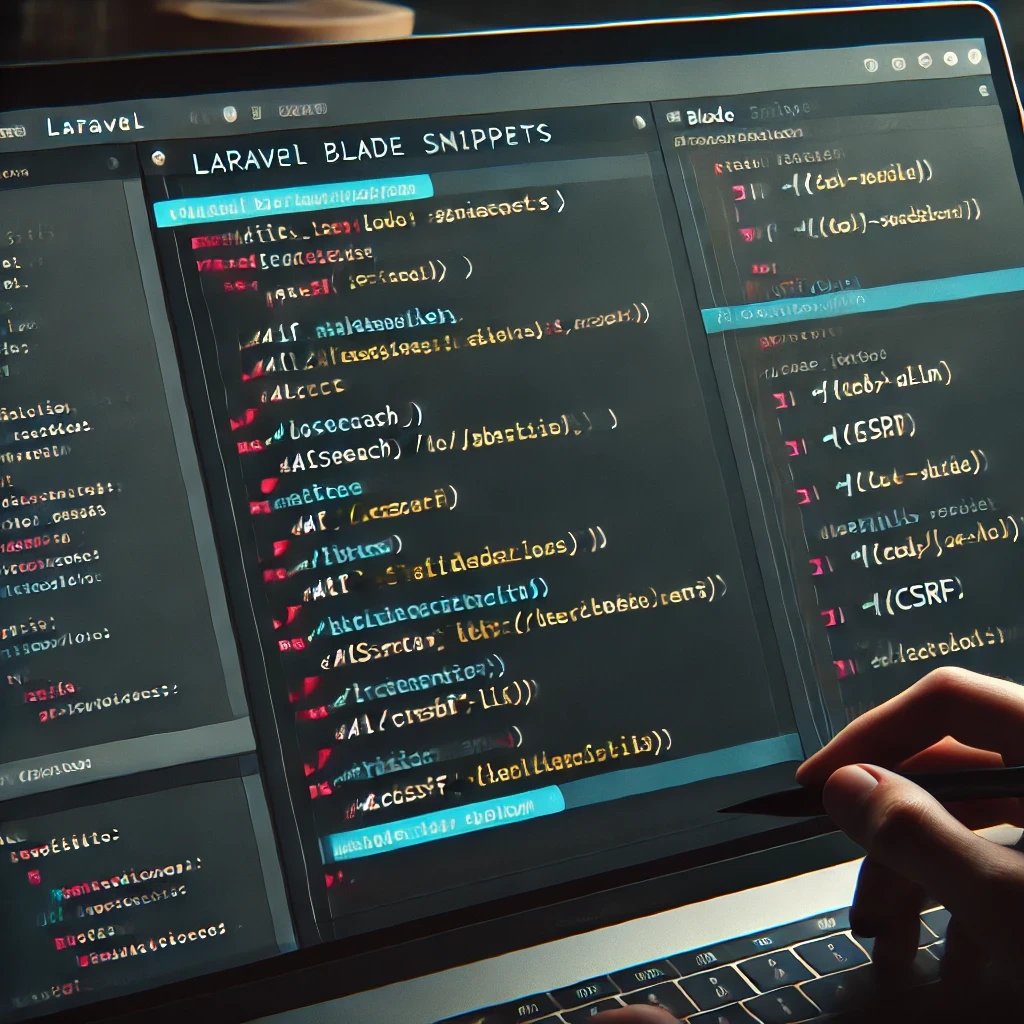
Comprehensive Guide to Laravel Frontend Blade Snippets
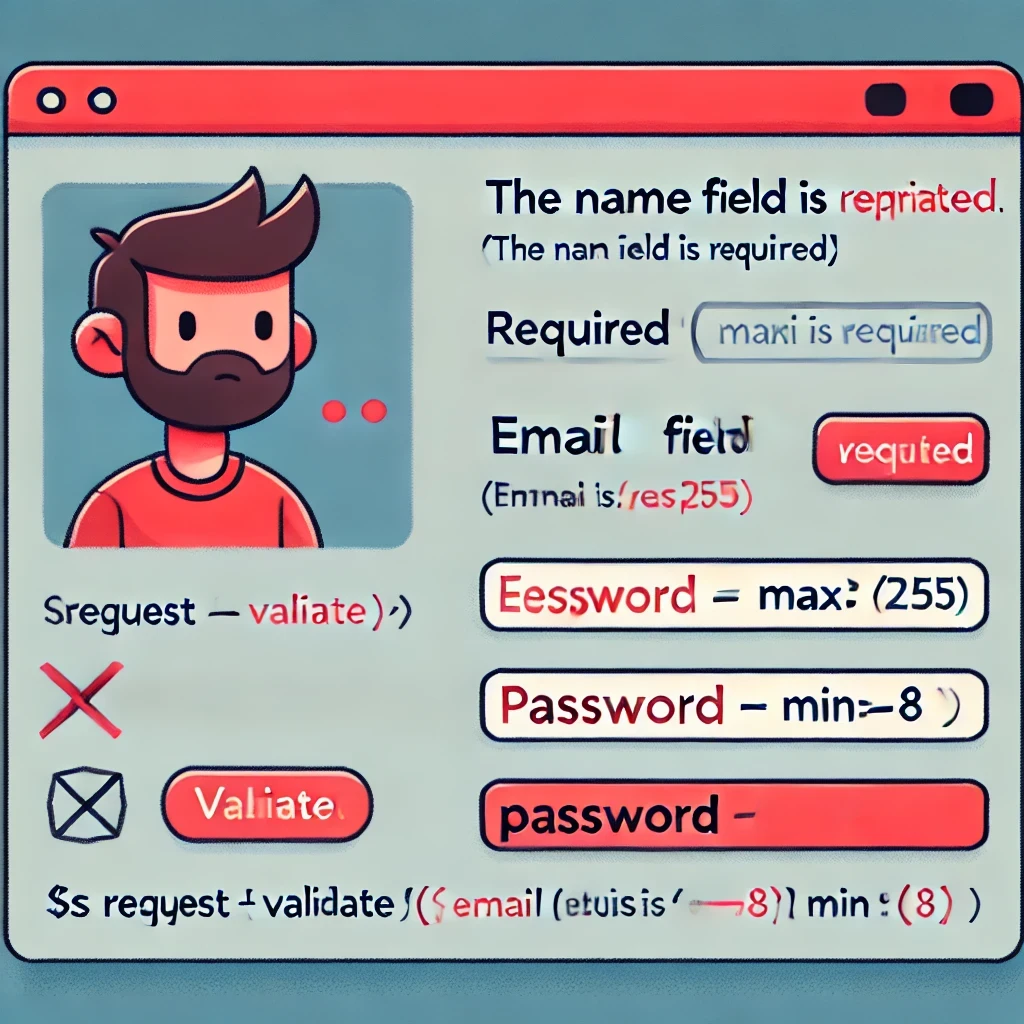
A Comprehensive Guide to Laravel Form Validation
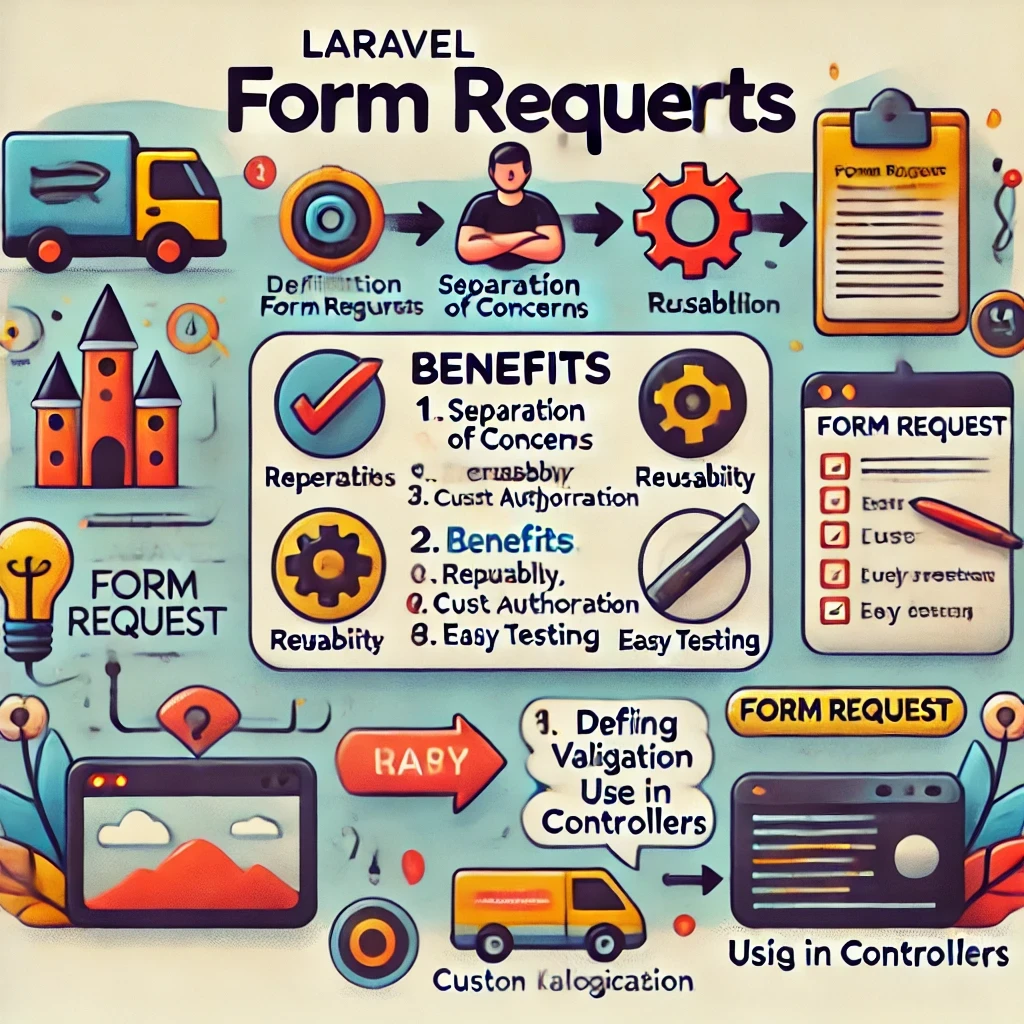
Mastering Laravel Form Requests

Exploring Laravel's __invoke Controller Method

Unlocking Lightning-Fast Search in Laravel with TNTSearch