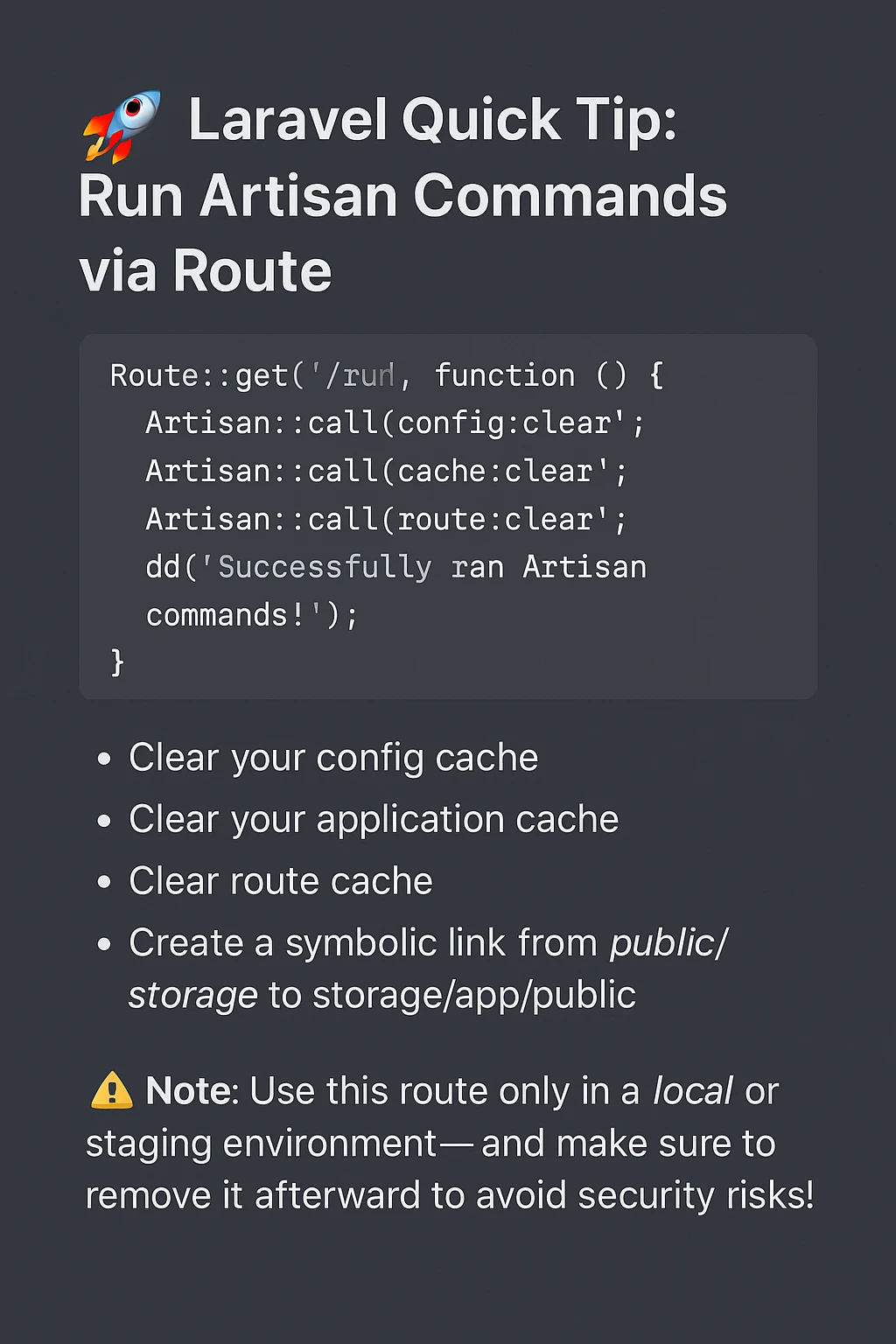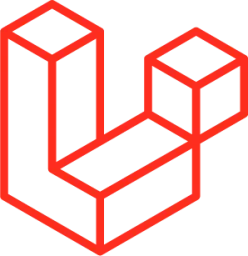- Laravel Route Redirection Simple and Efficient URL Management
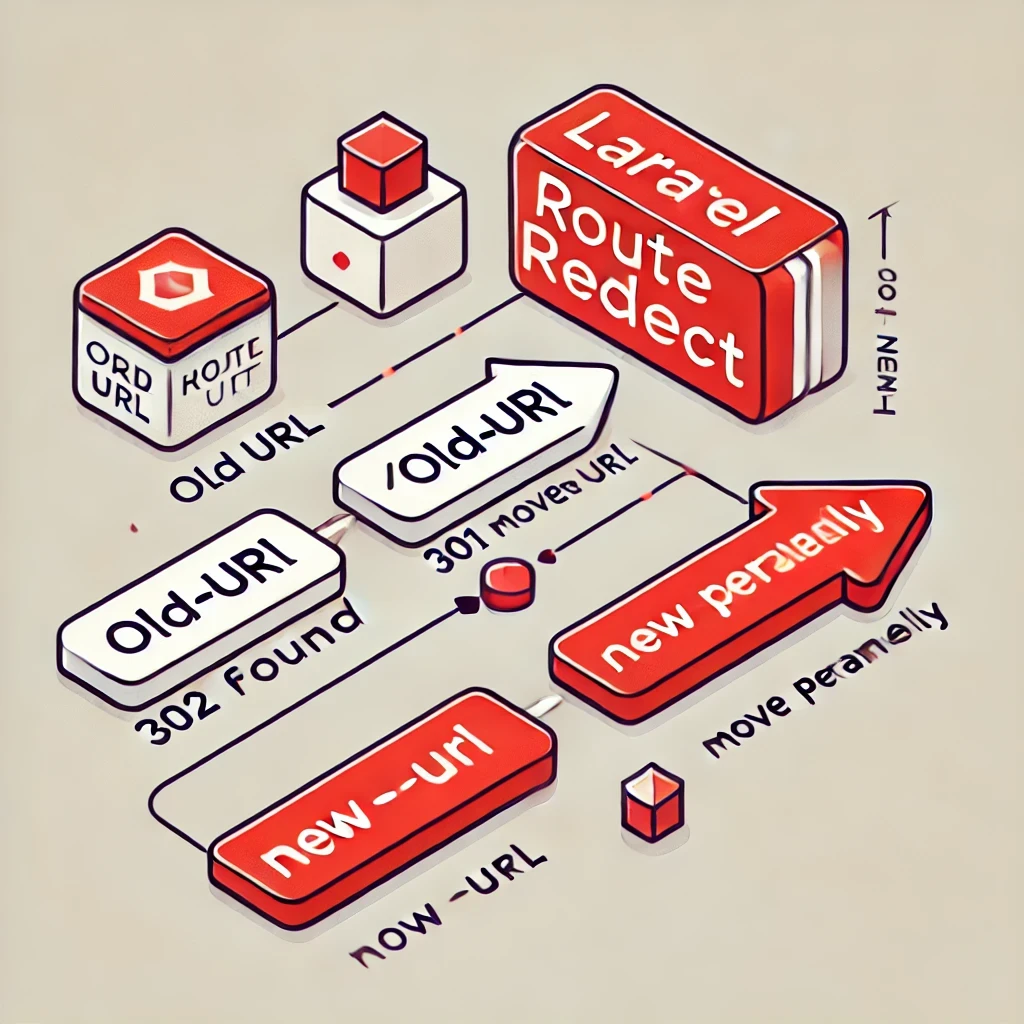
- 6 months ago
- 2 min read
In Laravel, route redirection allows you to send users from one URL to another. This can be useful for various reasons, such as when you want to change a URL structure or direct users to a new location while maintaining a clean and user-friendly experience. Laravel provides an easy way to implement redirects using its routing system.
Syntax for Redirect Route
To create a redirect route, you can use the redirect method in your routes/web.php file. Here’s a simple example:
use Illuminate\Support\Facades\Route; // Redirecting from old URL to new URL Route::redirect('/old-url', '/new-url');
In this example:
- '/old-url' is the URL you want to redirect from.
- '/new-url' is the destination URL where you want to send the user.
Example with Status Code
You can also specify an HTTP status code for the redirect. The default status code is 302 (Found), but you can change it as follows:
Route::redirect('/old-url', '/new-url', 301); // Permanent redirect
Practical Use Cases
- URL Changes: When restructuring your website, you may need to redirect old URLs to new ones.
- Domain Changes: If you change your website's domain, you can redirect from the old domain to the new one.
- Marketing Campaigns: Direct users from a specific URL to a landing page for a promotion.
Conclusion
Using the redirect route feature in Laravel simplifies the process of managing URLs and enhances the user experience by ensuring they reach the correct page. It’s a powerful tool for maintaining website integrity and directing traffic effectively.

A Step-by-Step Guide to Install Laravel
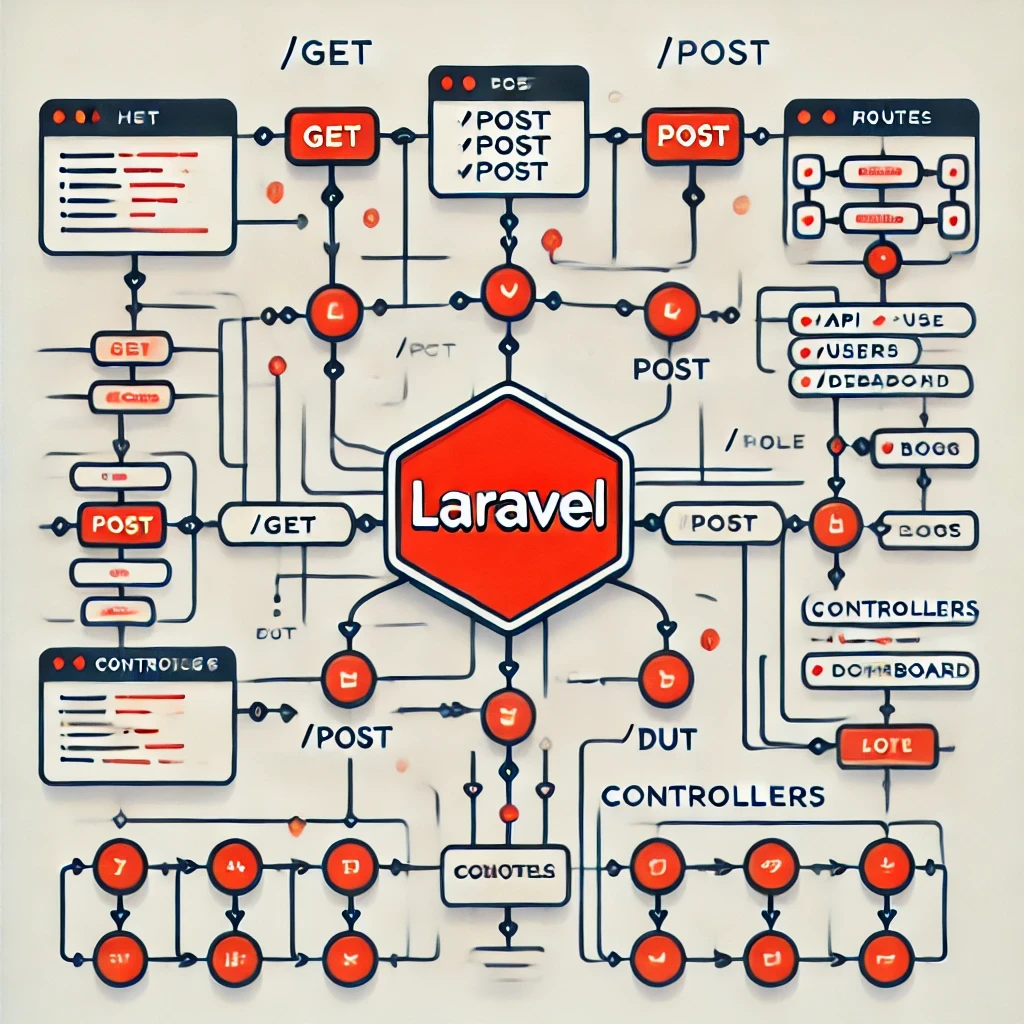
Mastering Laravel Routes A Complete Guide to Efficient Routing
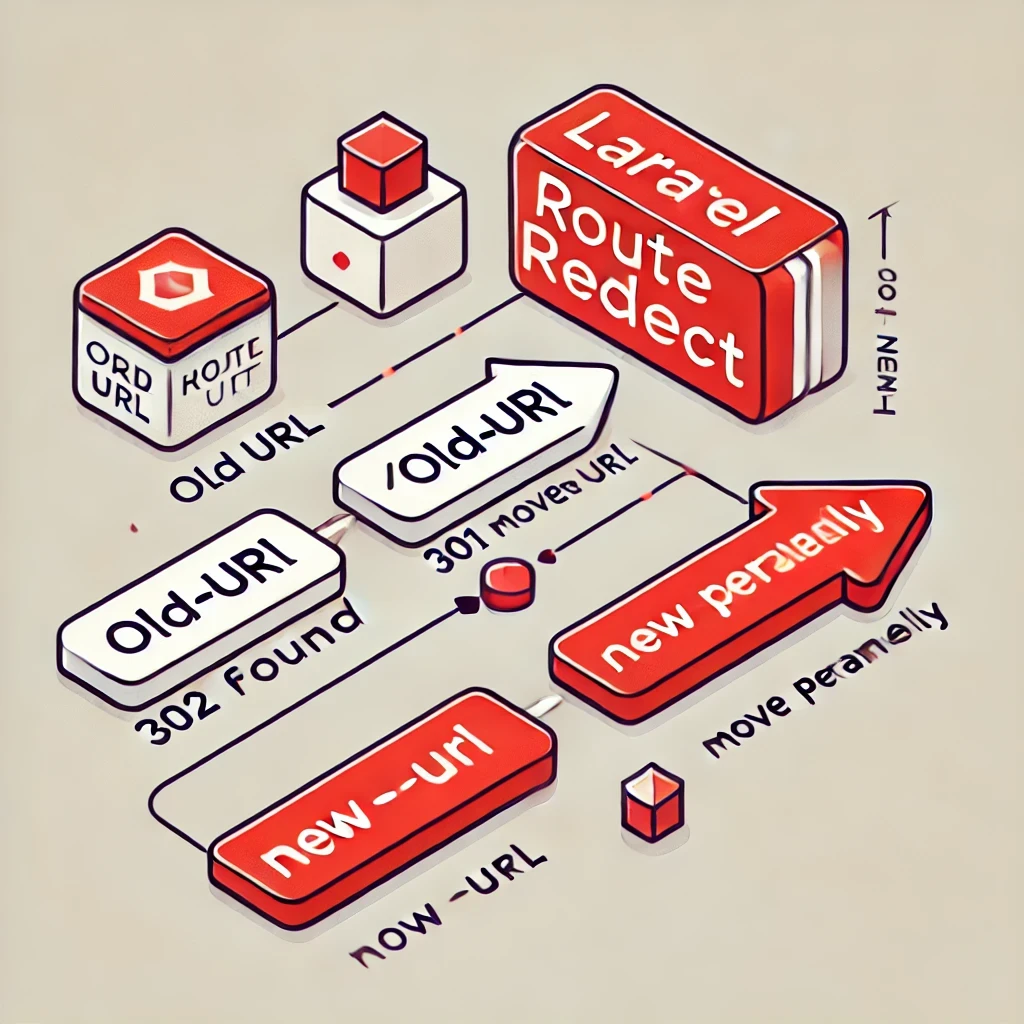
Laravel Route Redirection Simple and Efficient URL Management
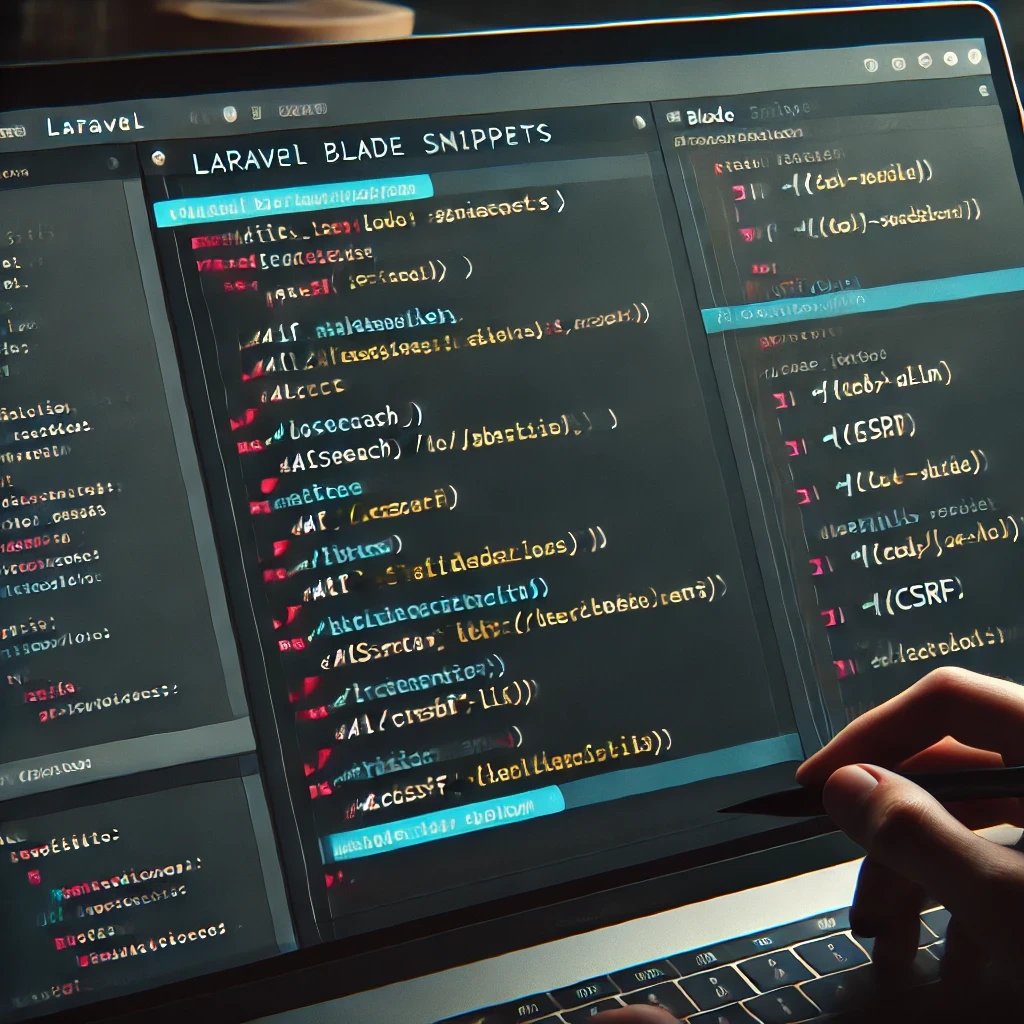
Comprehensive Guide to Laravel Frontend Blade Snippets
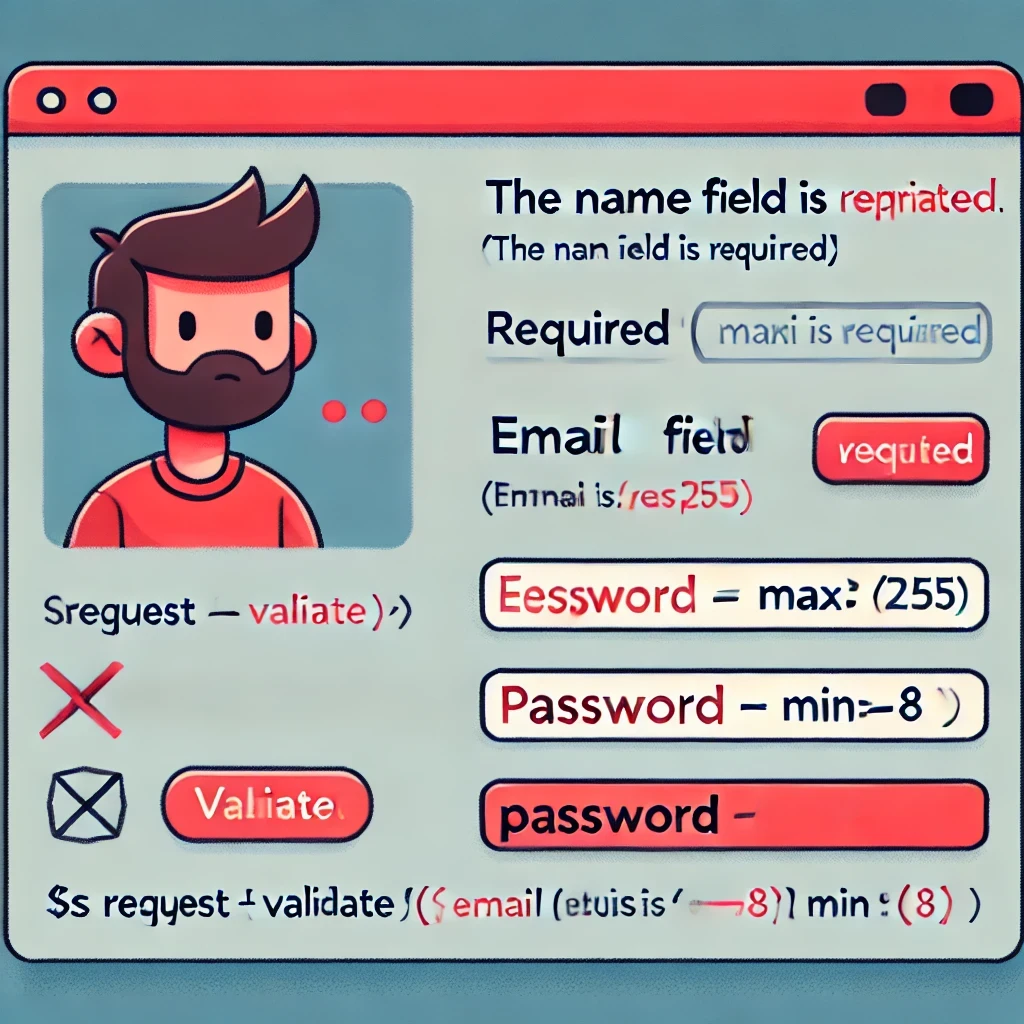
A Comprehensive Guide to Laravel Form Validation
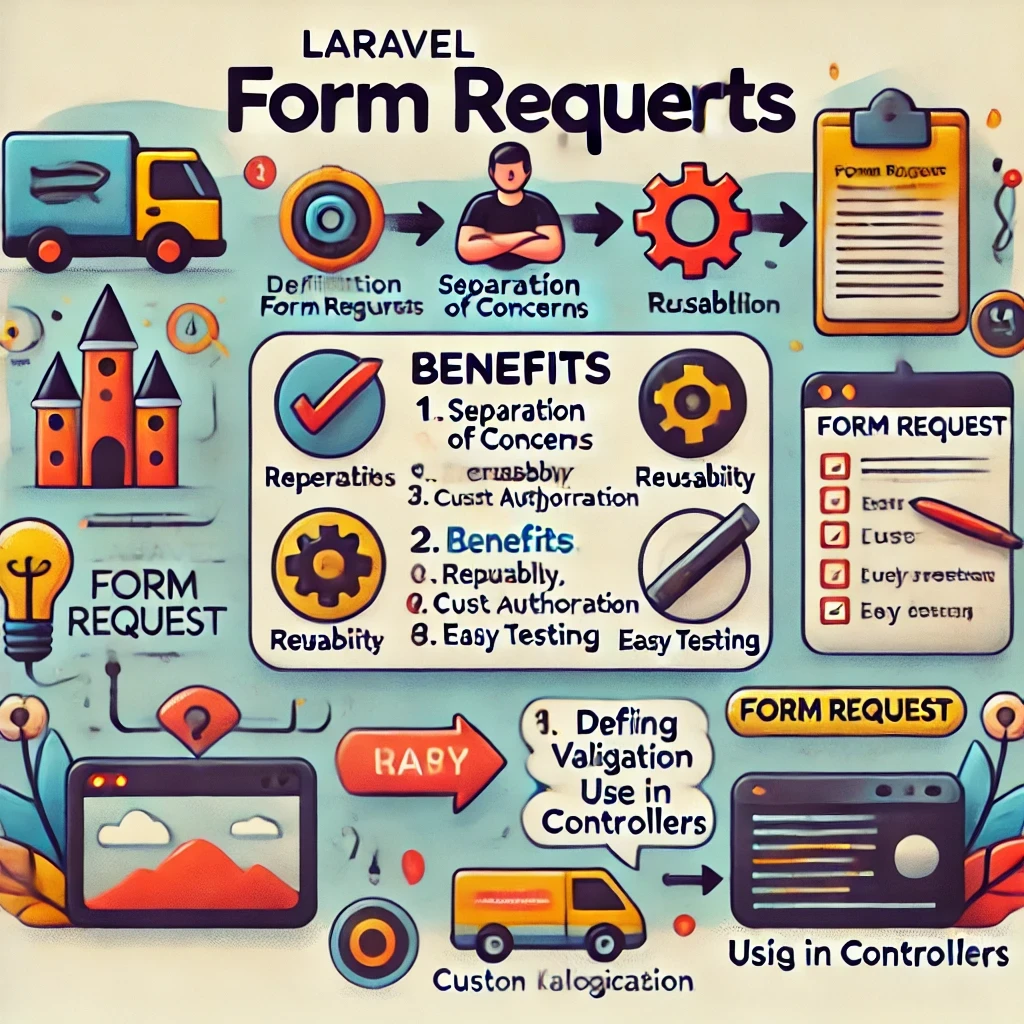
Mastering Laravel Form Requests

Exploring Laravel's __invoke Controller Method

Unlocking Lightning-Fast Search in Laravel with TNTSearch