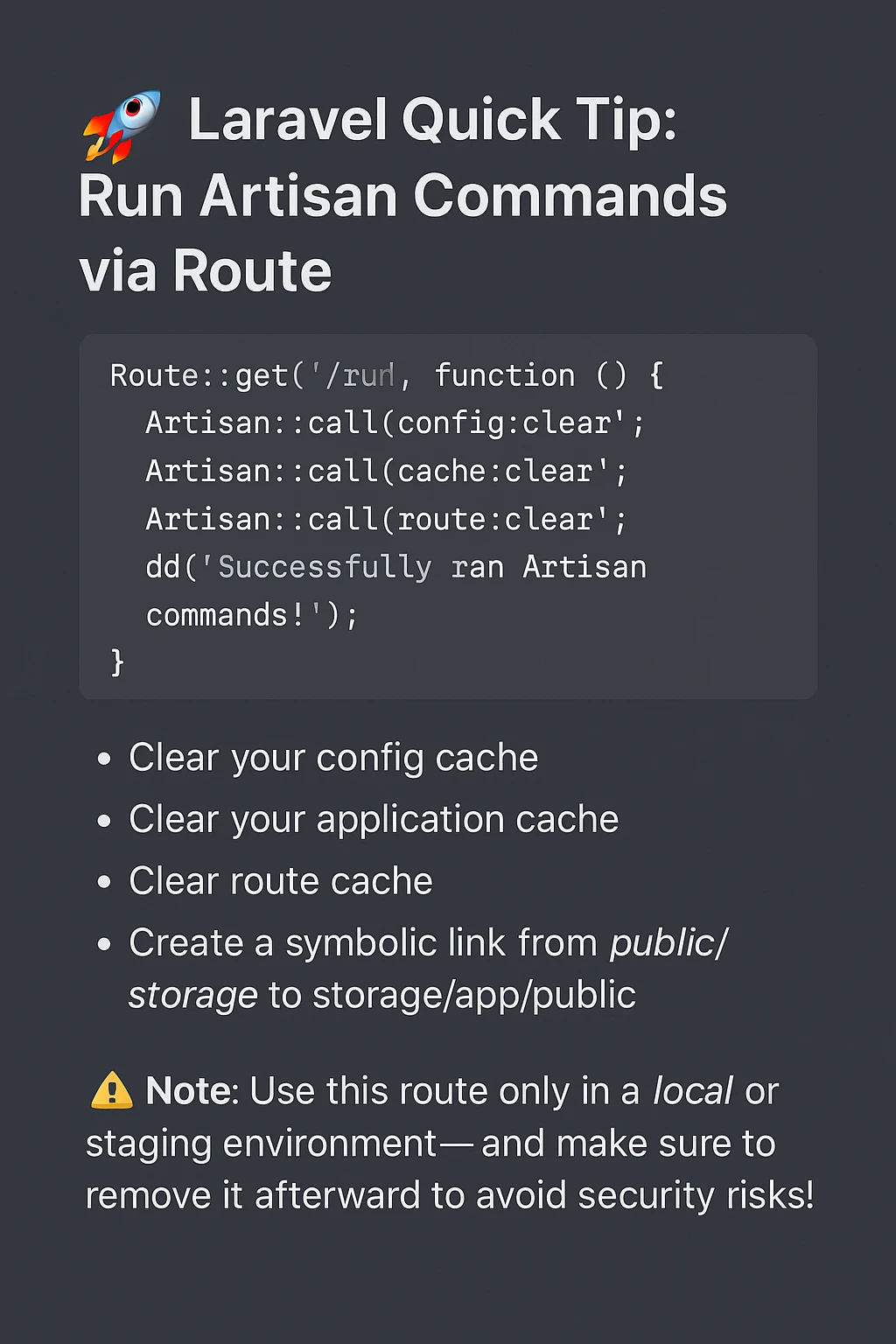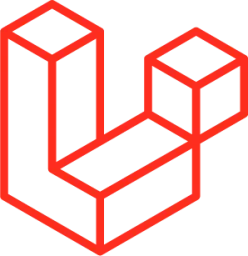- Mastering Laravel Form Requests
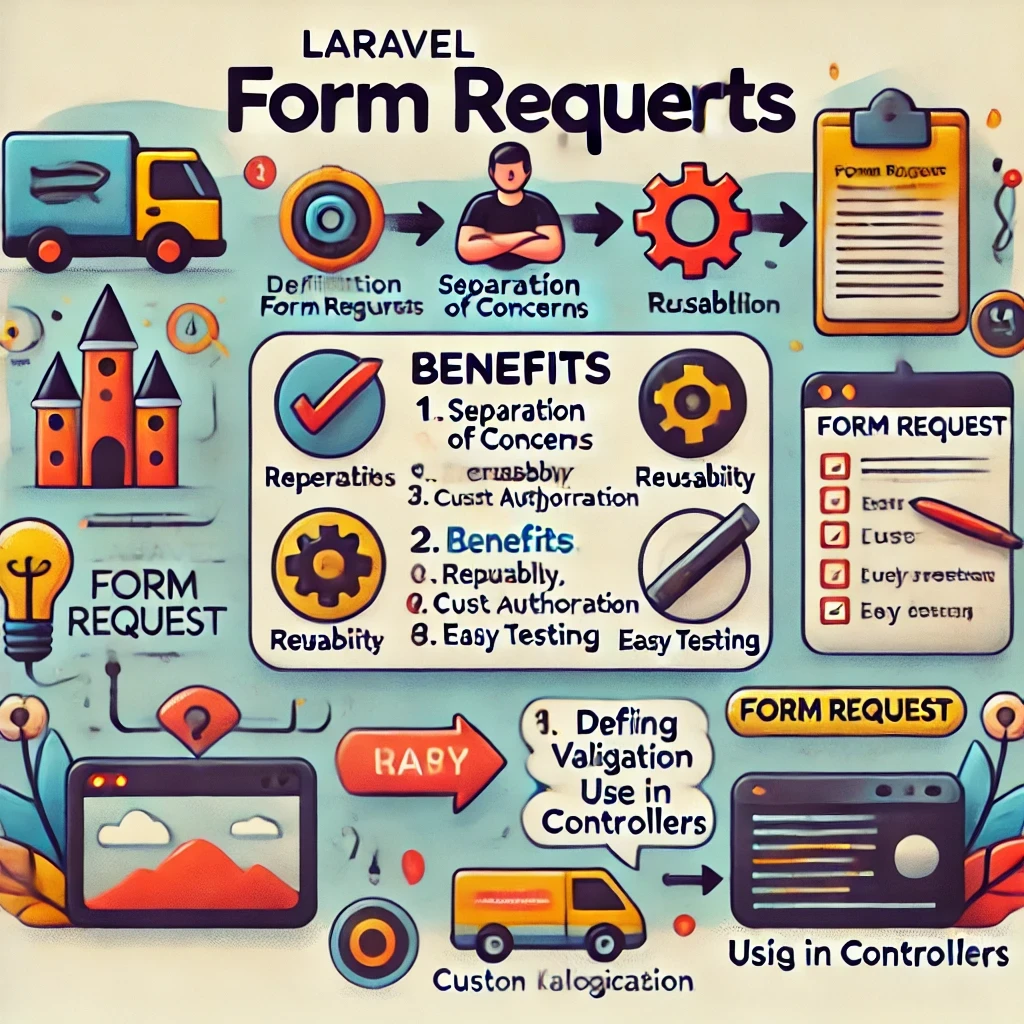
- 6 months ago
- 6 min read
When building web applications, validating user input is critical for ensuring data integrity and enhancing user experience. Laravel simplifies this process with Form Requests, a feature that allows you to encapsulate validation logic and authorization checks neatly. This guide will explore what Form Requests are, how to create and use them effectively, and best practices for implementing them in your Laravel applications.
What are Form Requests?
Form Requests are custom request classes in Laravel that handle validation and authorization for incoming HTTP requests. By utilizing Form Requests, you can separate validation logic from your controllers, promoting cleaner, more maintainable code.
Benefits of Using Form Requests
- Separation of Concerns: By isolating validation logic, your controllers remain focused on business logic.
- Reusable Code: Form Requests can be reused across different controllers or methods, reducing code duplication.
- Custom Authorization: Form Requests allow you to implement complex authorization logic that can be reused.
- Easy to Test: Form Requests can be unit tested independently, ensuring that validation rules and authorization checks work as expected.
Creating a Form Request
Creating a Form Request in Laravel is straightforward. You can generate a new Form Request class using Artisan. Open your terminal and run:
php artisan make:request StoreUserRequest
This command creates a new class named StoreUserRequest in the app/Http/Requests directory. The newly created class extends the base FormRequest class provided by Laravel.
Example of a Form Request Class
Here's how a typical Form Request class looks:
namespace App\Http\Requests; use Illuminate\Foundation\Http\FormRequest; class StoreUserRequest extends FormRequest { public function authorize() { return true; // Implement custom authorization logic here if needed } public function rules() { return [ 'name' => 'required|string|max:255', 'email' => 'required|email|unique:users,email', 'password' => 'required|string|min:8|confirmed', ]; } public function messages() { return [ 'name.required' => 'A name is required.', 'email.required' => 'An email address is required.', 'password.confirmed' => 'The passwords do not match.', ]; } }
Defining Validation Rules
Inside the rules method, you define your validation rules for incoming request data. In the above example:
- Name: The field is required, must be a string, and cannot exceed 255 characters.
- Email: The field is required, must be a valid email format, and must be unique in the users table.
- Password: The field is required, must be at least 8 characters long, and must be confirmed (i.e., a matching password confirmation field must be present).
Customizing Error Messages
You can customize the default error messages by defining them in the messages method. This approach enhances user experience by providing clear, user-friendly feedback.
Using Form Requests in Controllers
Once your Form Request is created, you can easily utilize it in your controller. Here's how to implement the StoreUserRequest in a controller method:
namespace App\Http\Controllers; use App\Http\Requests\StoreUserRequest; use App\Models\User; class UserController extends Controller { public function store(StoreUserRequest $request) { // The incoming request is already validated User::create([ 'name' => $request->name, 'email' => $request->email, 'password' => bcrypt($request->password), // Hash the password before saving ]); return redirect()->route('users.index')->with('success', 'User created successfully!'); } }
Key Points:
- Type-Hinting the Request: By type-hinting StoreUserRequest, Laravel automatically resolves this and runs the validation before executing the controller logic.
- Accessing Validated Data: You can access the validated data directly from the $request object, ensuring that the data is safe to use. If validation fails, Laravel will redirect the user back with error messages.
Customizing Authorization Logic
If your application requires specific authorization checks, you can implement custom logic in the authorize method of your Form Request class:
public function authorize() { return auth()->user()->is_admin; // Only allow admin users to create new users }
In this example, only admin users can proceed with the request. If authorization fails, Laravel automatically returns a 403 Forbidden response.
Handling Validation Errors
Laravel handles validation errors seamlessly. When validation fails, users are redirected back to the previous page, and error messages are flashed to the session. You can easily display these error messages in your Blade templates:
@if ($errors->any()) <div> <ul> @foreach ($errors->all() as $error) <li>{{ $error }}</li> @endforeach </ul> </div> @endif
This code checks for validation errors and displays them in an unordered list, enhancing user feedback.
Advanced Features of Form Requests
1. Conditional Validation
You can apply validation rules conditionally using the sometimes method. This allows you to enforce rules based on other input:
public function rules() { return [ 'email' => 'required|email', 'phone' => 'sometimes|required|phone', ]; }
2. Custom Validation Rules
You can define custom validation rules directly within your Form Request:
public function rules() { return [ 'username' => [ 'required', function ($attribute, $value, $fail) { if ($value === 'admin') { $fail('The username "admin" is reserved.'); } }, ], ]; }
3. Form Request Traits
For complex applications, you can create traits for common validation rules that can be reused across multiple Form Requests. This promotes DRY (Don't Repeat Yourself) principles and keeps your code organized.
Best Practices for Using Form Requests
- Keep Requests Concise: Limit the complexity of your Form Request classes. If validation logic becomes too complex, consider breaking it down into multiple requests.
- Reuse Requests: If multiple forms share similar validation rules, consider reusing the same Form Request class to maintain consistency and reduce duplication.
- Test Your Requests: Create unit tests for your Form Request classes to ensure that your validation rules and authorization logic work as expected.
- Customize Validation Messages: Providing user-friendly validation messages can significantly improve user experience. Use the messages method to customize these messages.
- Use Dependency Injection: In larger applications, consider using dependency injection in your Form Request classes to enhance testability and maintainability.
Conclusion
Laravel Form Requests are a powerful feature that simplifies the process of handling validation and authorization in your web applications. By encapsulating validation logic in dedicated classes, you can keep your controllers clean and focused on handling business logic.
Using Form Requests effectively enhances the maintainability of your code and provides a better user experience by ensuring that user input is validated correctly and efficiently. Start incorporating Form Requests in your Laravel applications today, and take advantage of their benefits for cleaner, more organized code.

A Step-by-Step Guide to Install Laravel
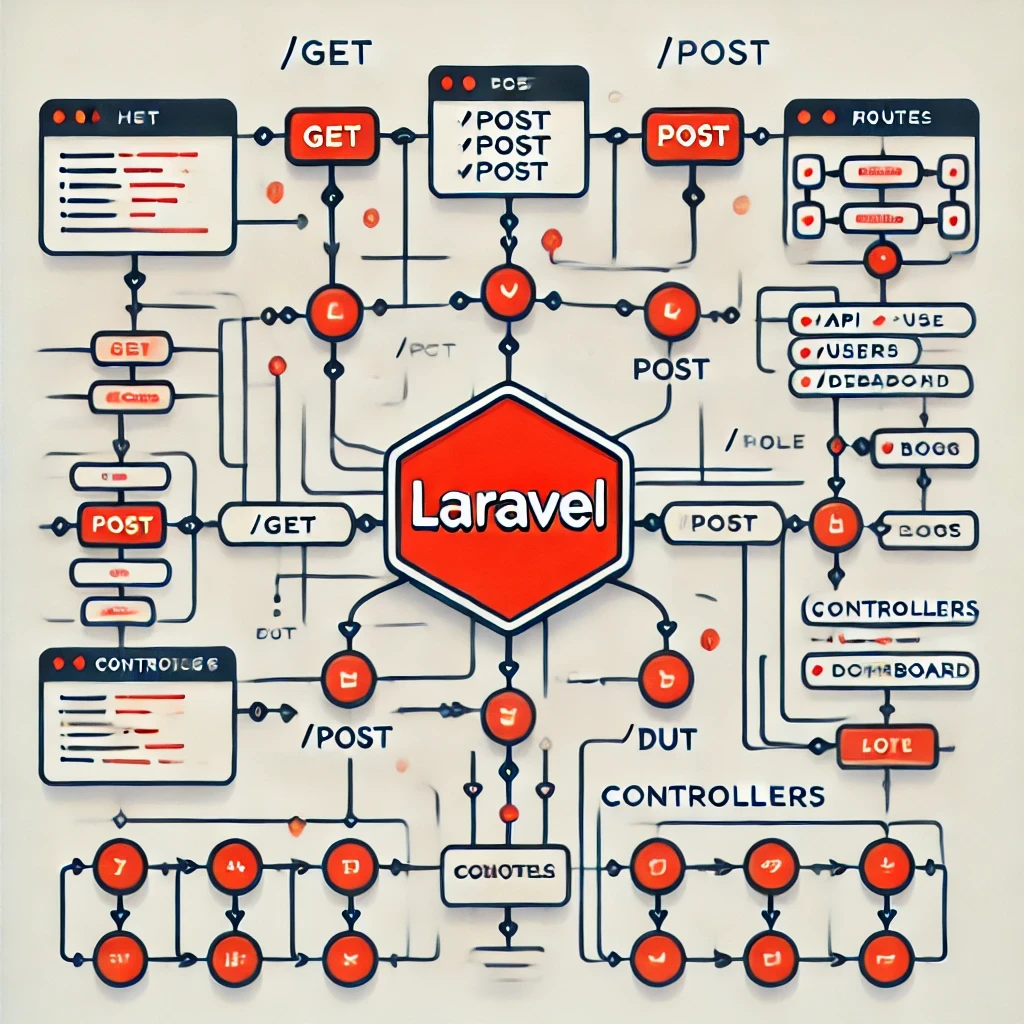
Mastering Laravel Routes A Complete Guide to Efficient Routing
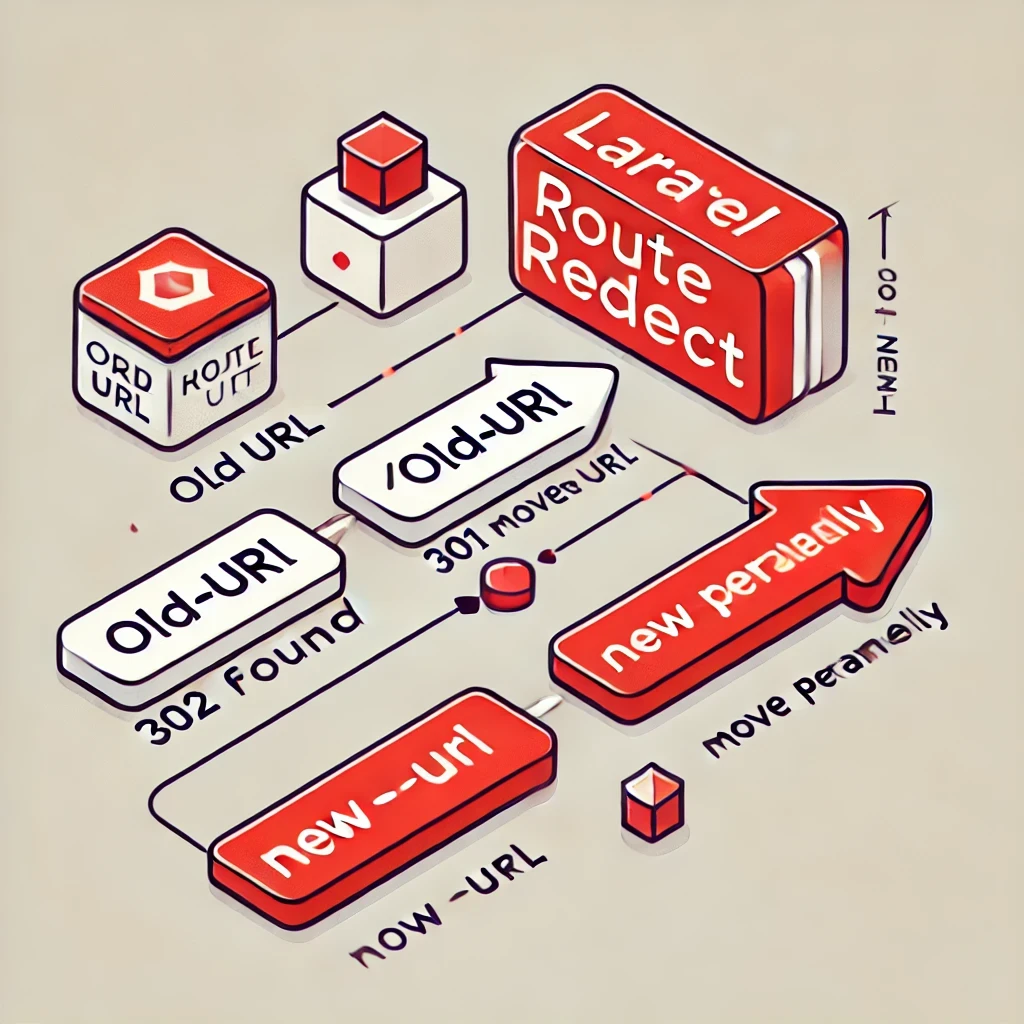
Laravel Route Redirection Simple and Efficient URL Management
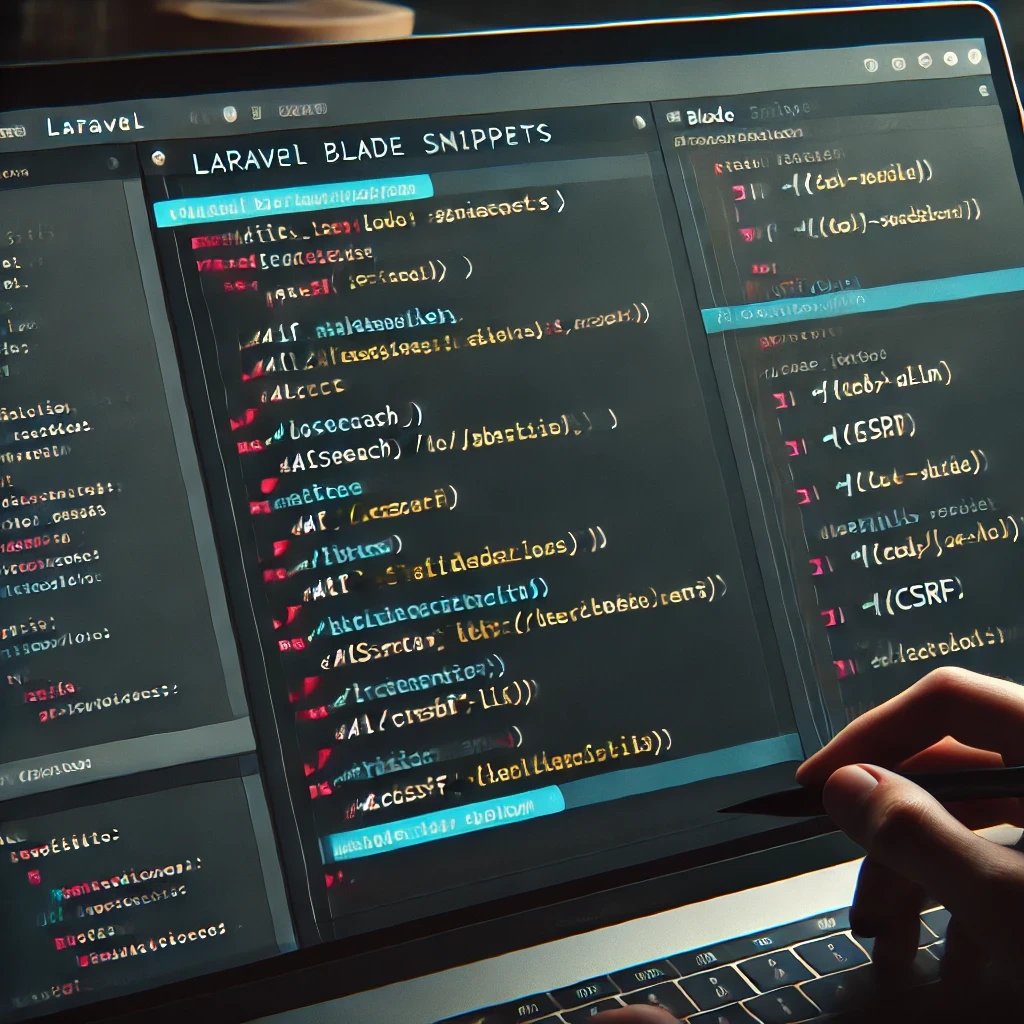
Comprehensive Guide to Laravel Frontend Blade Snippets
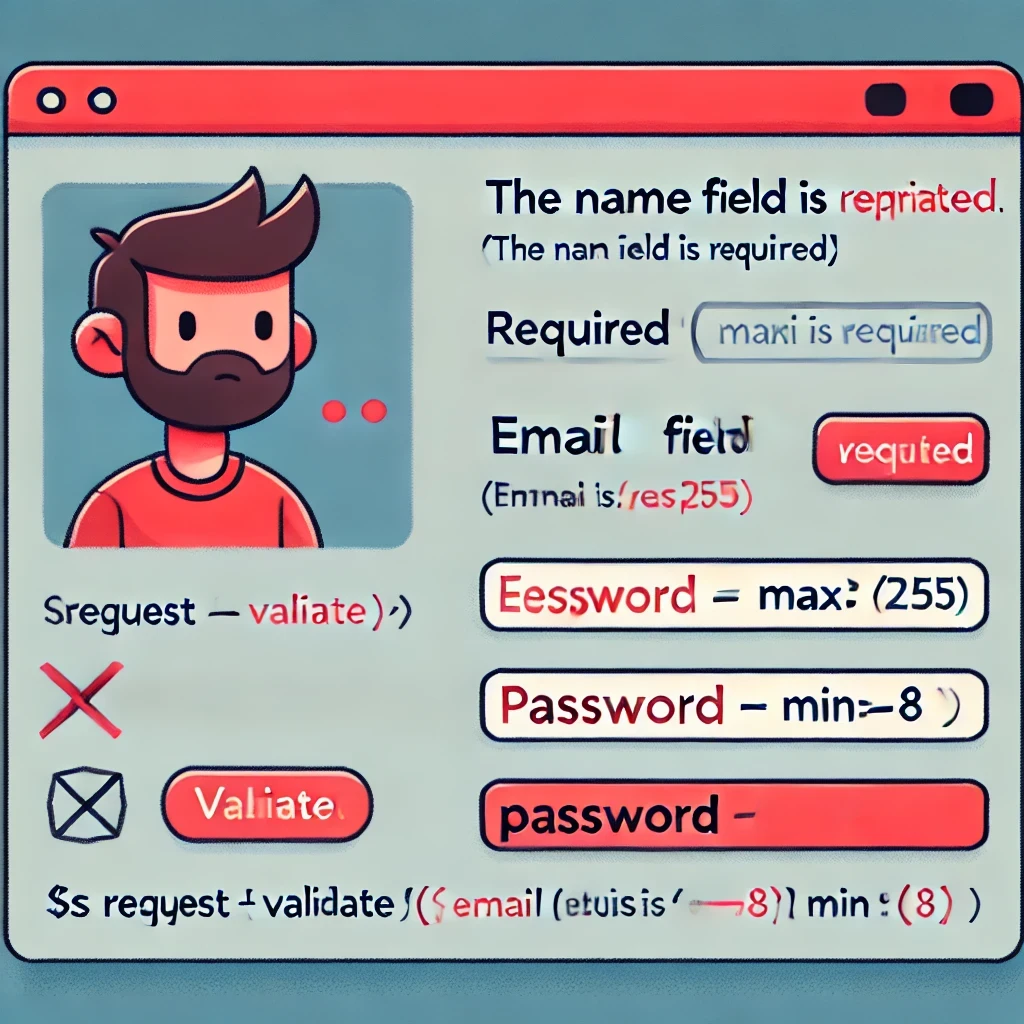
A Comprehensive Guide to Laravel Form Validation
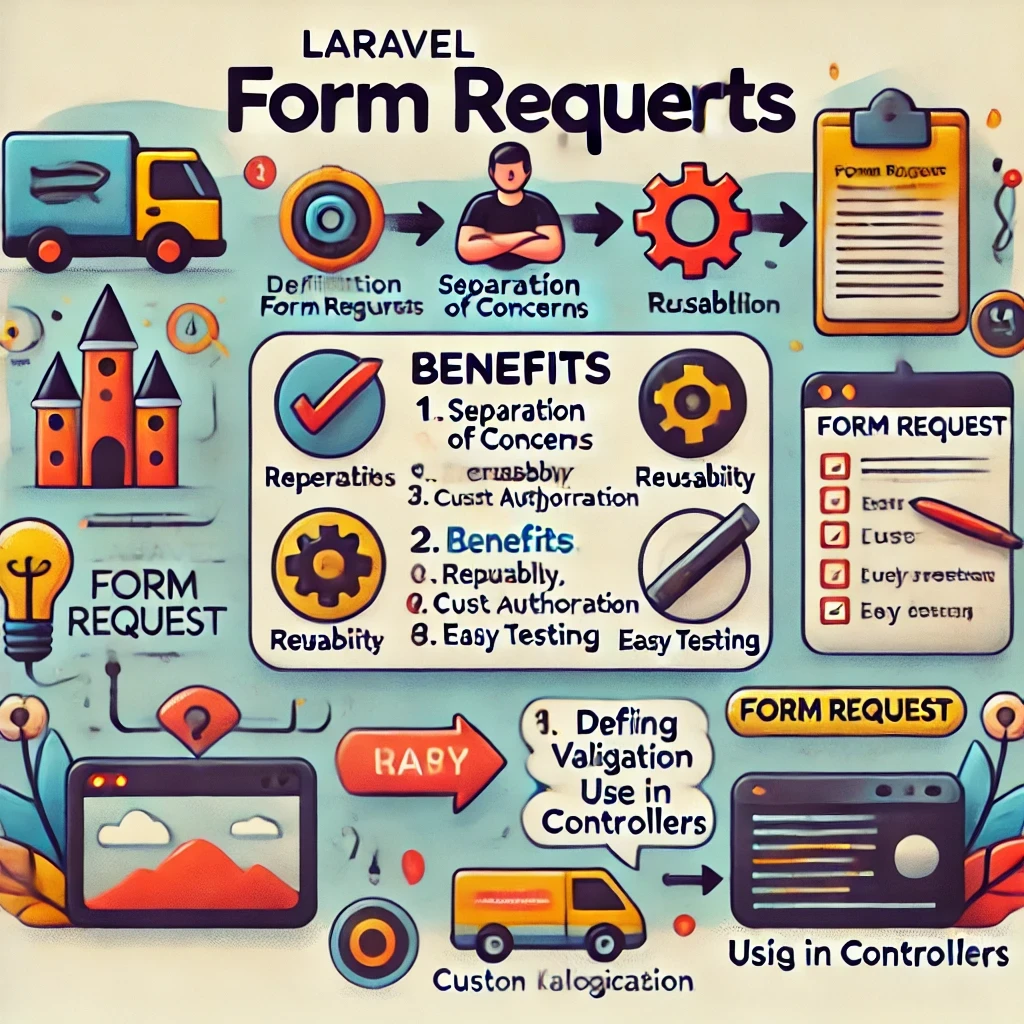
Mastering Laravel Form Requests

Exploring Laravel's __invoke Controller Method

Unlocking Lightning-Fast Search in Laravel with TNTSearch