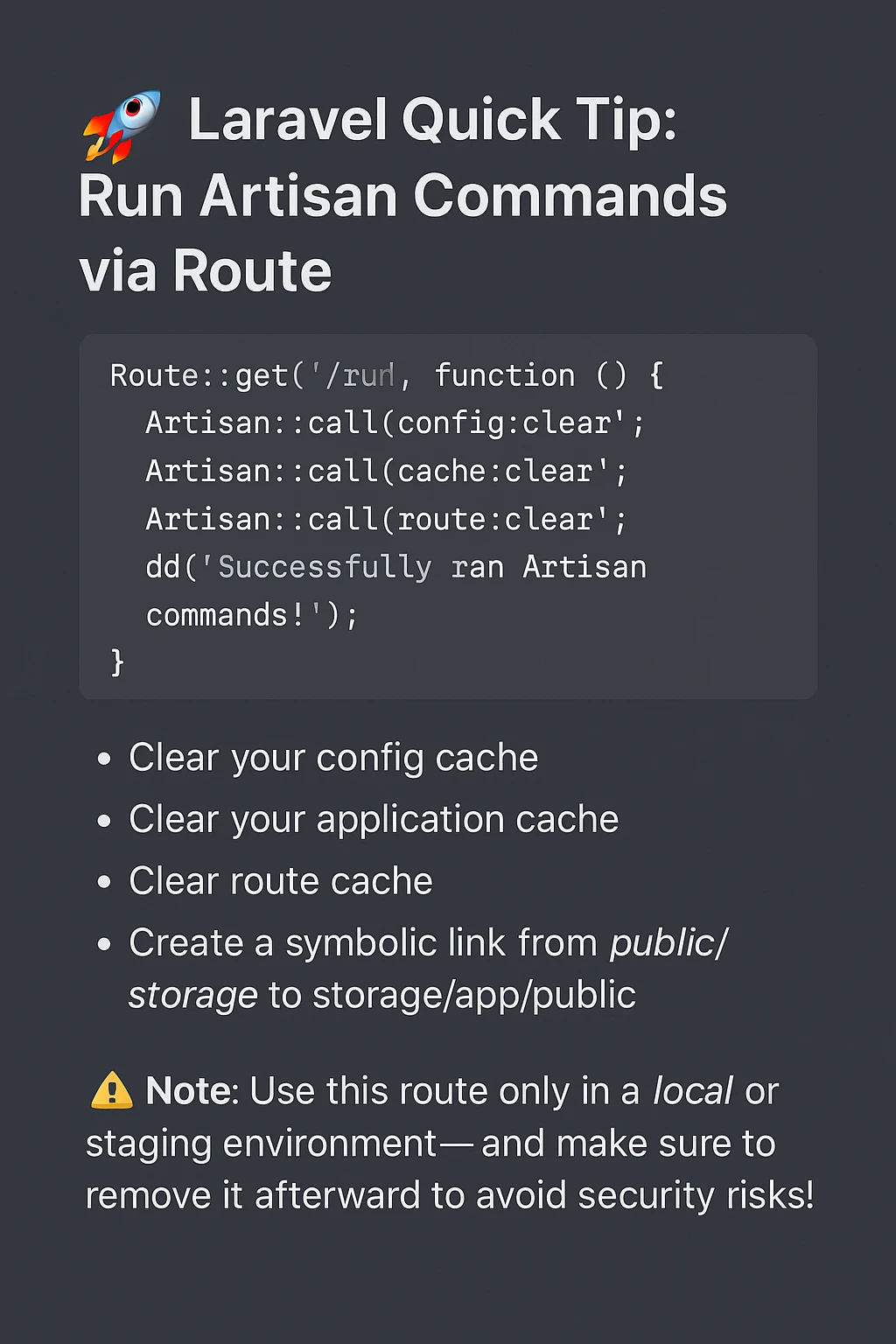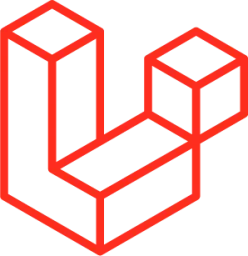- Mastering Laravel Routes A Complete Guide to Efficient Routing
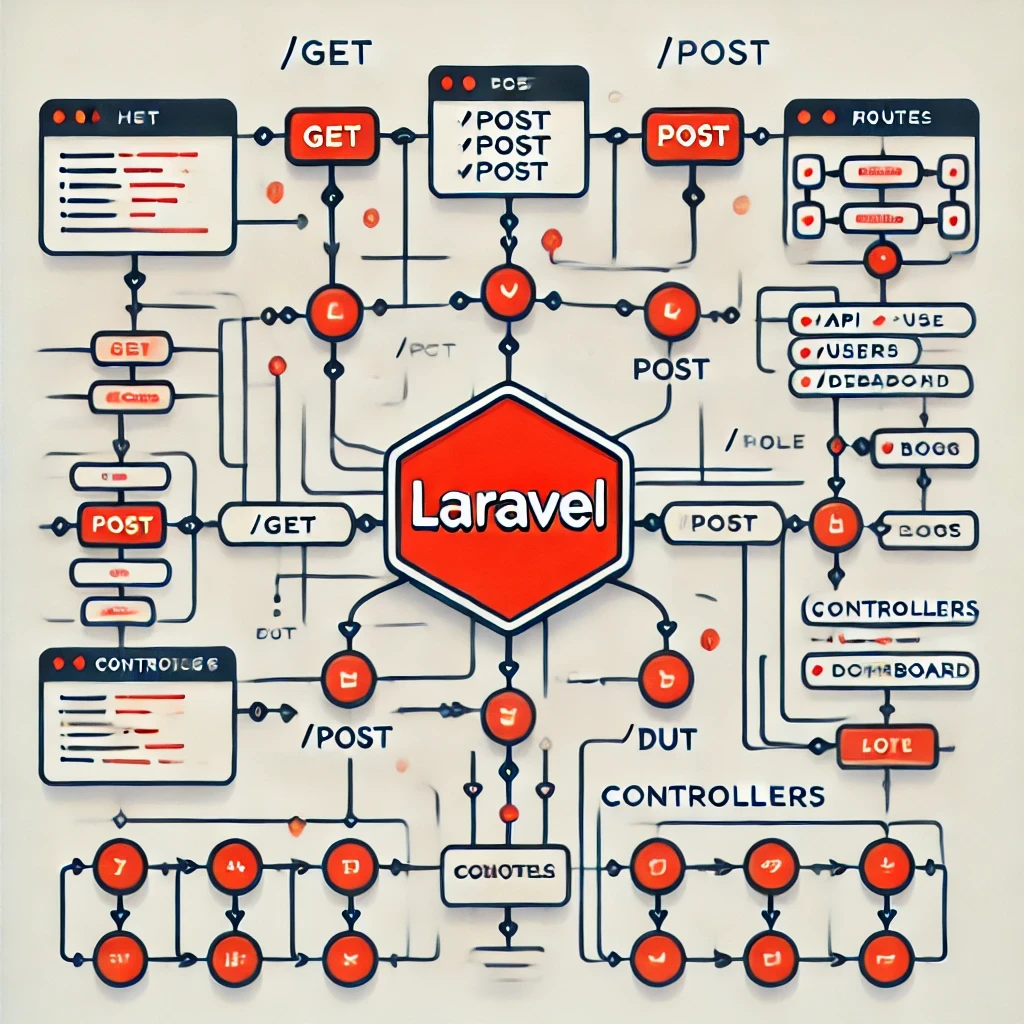
- 6 months ago
- 7 min read
Laravel, one of the most popular PHP frameworks, is known for its simplicity and elegance. One of its key components is routing, which defines how the application responds to different requests. Laravel routes enable developers to easily map URLs to their corresponding logic or controller. In this blog, we’ll explore Laravel routes in depth, discussing their structure, usage, and best practices.
What are Routes in Laravel?
In Laravel, routes are entry points that define which action or logic should be executed when a specific URL is accessed. The framework uses a routing system to direct HTTP requests to the appropriate controller, function, or closure, allowing developers to build web applications efficiently.
All routes in Laravel are defined in the routes directory. Laravel creates several route files for different use cases by default:
- web.php: For web-based routes with sessions and CSRF protection enabled.
- api.php: For API routes which stateless requests.
- console.php: For defining routes executed within Artisan (Laravel's CLI).
- channels.php: For defining broadcast channels for real-time communication.
Let’s dive into how routes work and how you can use them.
Defining Basic Routes
In Laravel, defining a route is as simple as calling the appropriate method within a route file (usually web.php or api.php). The most common HTTP verbs are GET, POST, PUT, PATCH, DELETE, and OPTIONS, which correspond to standard RESTful actions.
Basic GET Route
A GET request typically retrieves data from the server. You can define a simple route that responds to a GET request as follows:
Route::get('/home', function () { return 'Welcome to the Home Page!'; });
In this example, when a user visits /home, they will see the message “Welcome to the Home Page!”.
Basic POST Route
POST requests are used to send data to the server (e.g., submitting a form). A POST route can be defined like this:
Route::post('/submit', function () { return 'Form Submitted Successfully!'; });
When a form or API call is sent to /submit with the POST method, this route will handle it.
Routing to Controllers
While defining routes with closures is great for small applications, Laravel encourages organizing your logic into controllers for better maintainability. Here’s how you can define a route that points to a controller method:
Route::get('/profile', [UserController::class, 'show']);
In this case, when the /profile URL is visited, the show method in the UserController will be executed.
Route Parameters
Laravel routes can accept dynamic parameters, making them flexible and powerful for handling data-driven URLs.
Required Parameters
If your route needs to accept dynamic input, you can define route parameters:
Route::get('/user/{id}', function ($id) { return "User ID: " . $id; });
Here, {id} is a required parameter, so when visiting /user/5, the output will be “User ID: 5”.
Optional Parameters
Sometimes, parameters may not always be provided. You can make a route parameter optional by placing a ? after it and providing a default value:
Route::get('/user/{name?}', function ($name = 'Guest') { return "Hello, " . $name; });
Now, if no name is provided, the route will default to “Guest”. Visiting /user will return “Hello, Guest”, while visiting /user/Mannan will return “Hello, Mannan”.
Named Routes
Named routes allow you to give a specific name to a route, making it easier to reference within your application. This is particularly useful when generating URLs or redirecting users.
Here’s how to define and use a named route:
Route::get('/dashboard', function () { return 'Dashboard'; })->name('dashboard');
To generate a URL to this route, you can use the route() helper:
$url = route('dashboard');
This way, you avoid hardcoding URLs throughout your application, which makes maintenance easier.
Route Groups
Laravel allows you to group routes that share common properties, such as middleware or a prefix, using route groups. This helps in organizing and reducing duplication in route definitions.
Middleware in Route Groups
Middleware can be applied to groups of routes. Here’s an example of applying authentication middleware to multiple routes:
Route::middleware(['auth'])->group(function () { Route::get('/dashboard', function () { return 'Dashboard'; }); Route::get('/profile', function () { return 'Profile'; }); });
Now, both /dashboard and /profile routes require the user to be authenticated before they can access the pages.
Prefixing Route Groups
If all routes in a group share the same URL prefix, you can use the prefix method to define the prefix for the entire group:
Route::prefix('admin')->group(function () { Route::get('/users', function () { return 'Admin Users'; }); Route::get('/settings', function () { return 'Admin Settings'; }); });
In this example, the routes will be accessible via /admin/users and /admin/settings.
Resourceful Routes
Laravel provides a way to create a resourceful controller that maps all the standard CRUD (Create, Read, Update, Delete) operations to routes automatically. Instead of manually defining routes for each operation, you can use Route::resource().
Route::resource('posts', PostController::class);
This single line of code defines the following routes:
- GET /posts: index
- GET /posts/create: create
- POST /posts: store
- GET /posts/{post}: show
- GET /posts/{post}/edit: edit
- PUT /posts/{post}: update
- DELETE /posts/{post}: destroy
Each route is automatically mapped to the respective method in PostController.
Route Model Binding
Laravel has a powerful feature called route model binding that automatically resolves Eloquent models based on route parameters. Instead of manually fetching a model instance, you can define it directly in the route:
Route::get('/user/{user}', function (App\Models\User $user) { return $user; });
Laravel will automatically look up the User model by its primary key (usually id), making your code cleaner and more efficient.
Route Caching
For larger applications with a large number of routes, Laravel provides route caching to improve performance. You can cache your routes using Artisan commands:
php artisan route:cache
To clear the route cache, use:
php artisan route:clear
Conclusion
Laravel's routing system is flexible, powerful, and easy to use. It provides developers with the tools they need to define their application's behavior in response to HTTP requests. From simple closures to complex route groups and resource controllers, Laravel routes can scale with your application's complexity. By following best practices, such as using named routes and resource controllers, you can make your application more maintainable and efficient. Whether you're building a small website or a large-scale application, understanding Laravel routes will help you better organize and manage your project.
Feel free to explore Laravel's official documentation for more advanced features and updates.

A Step-by-Step Guide to Install Laravel
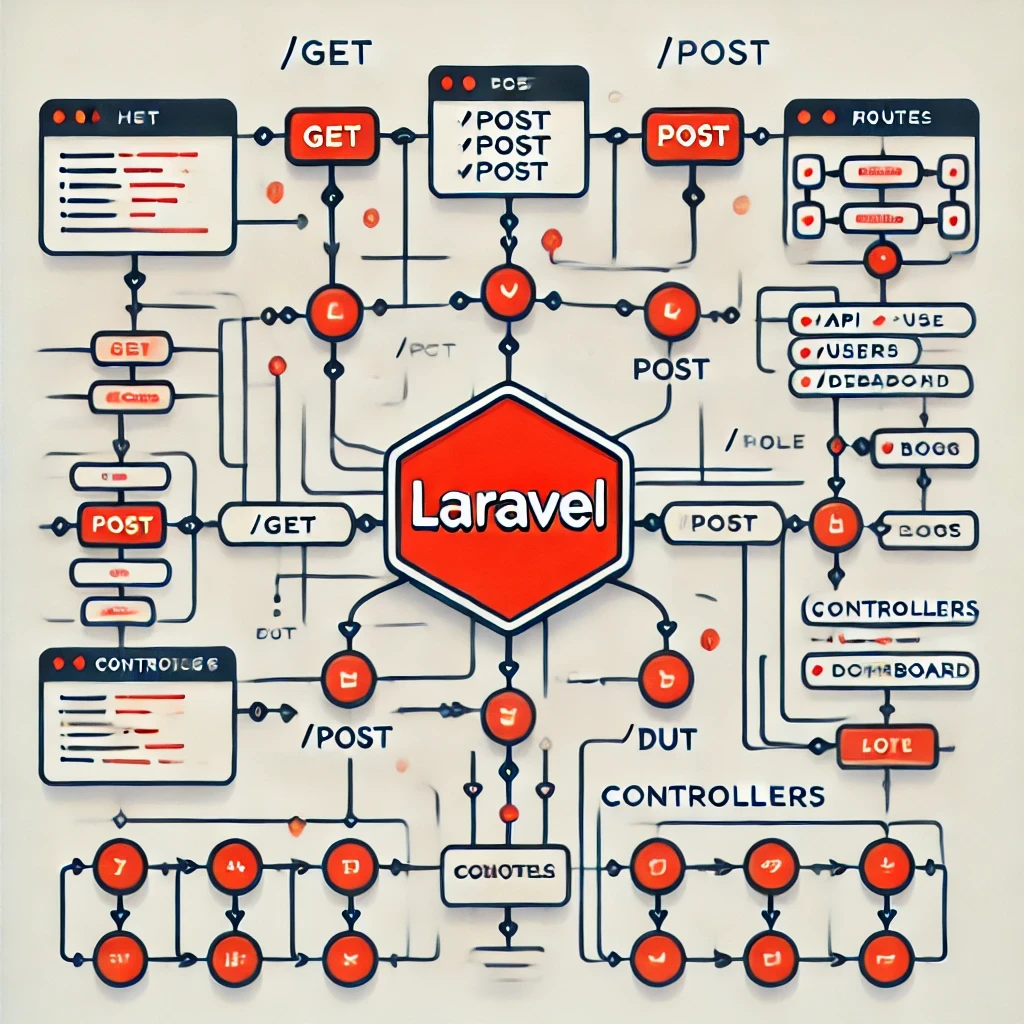
Mastering Laravel Routes A Complete Guide to Efficient Routing
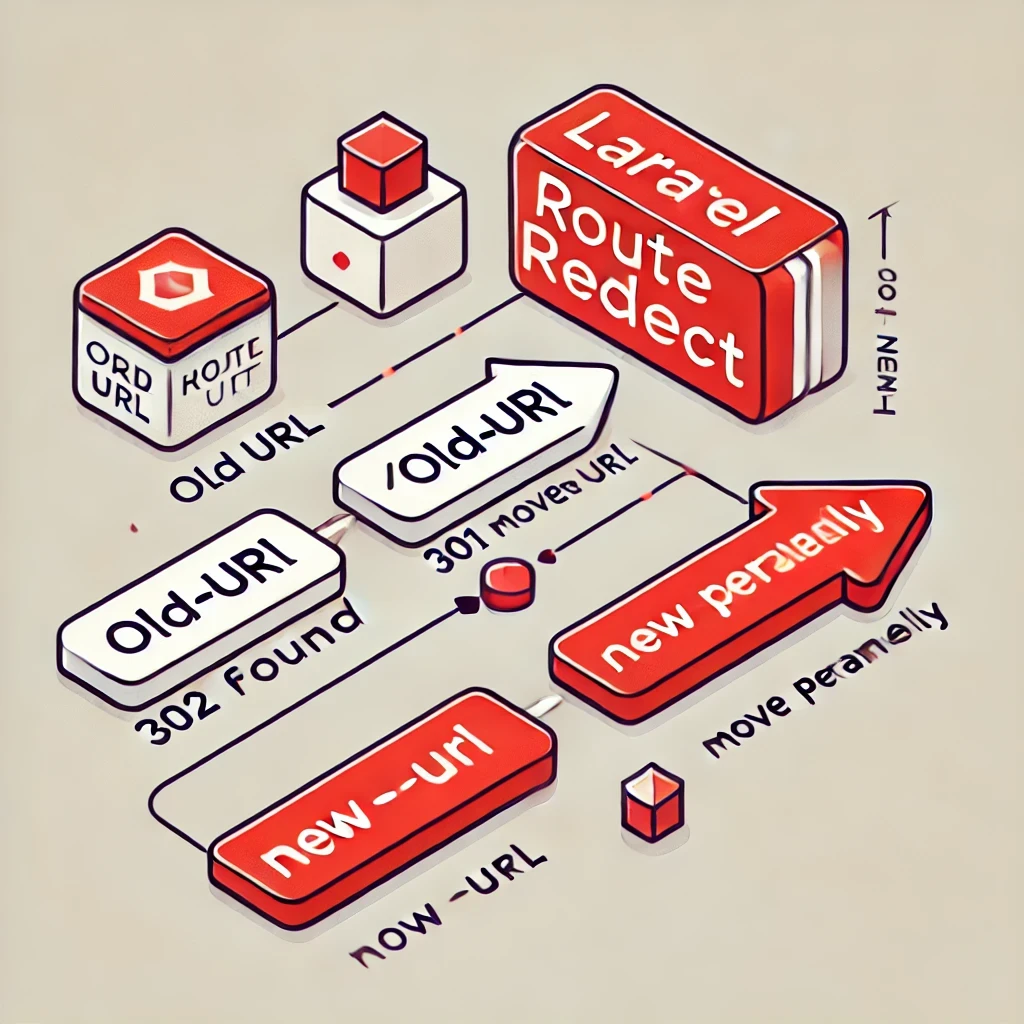
Laravel Route Redirection Simple and Efficient URL Management
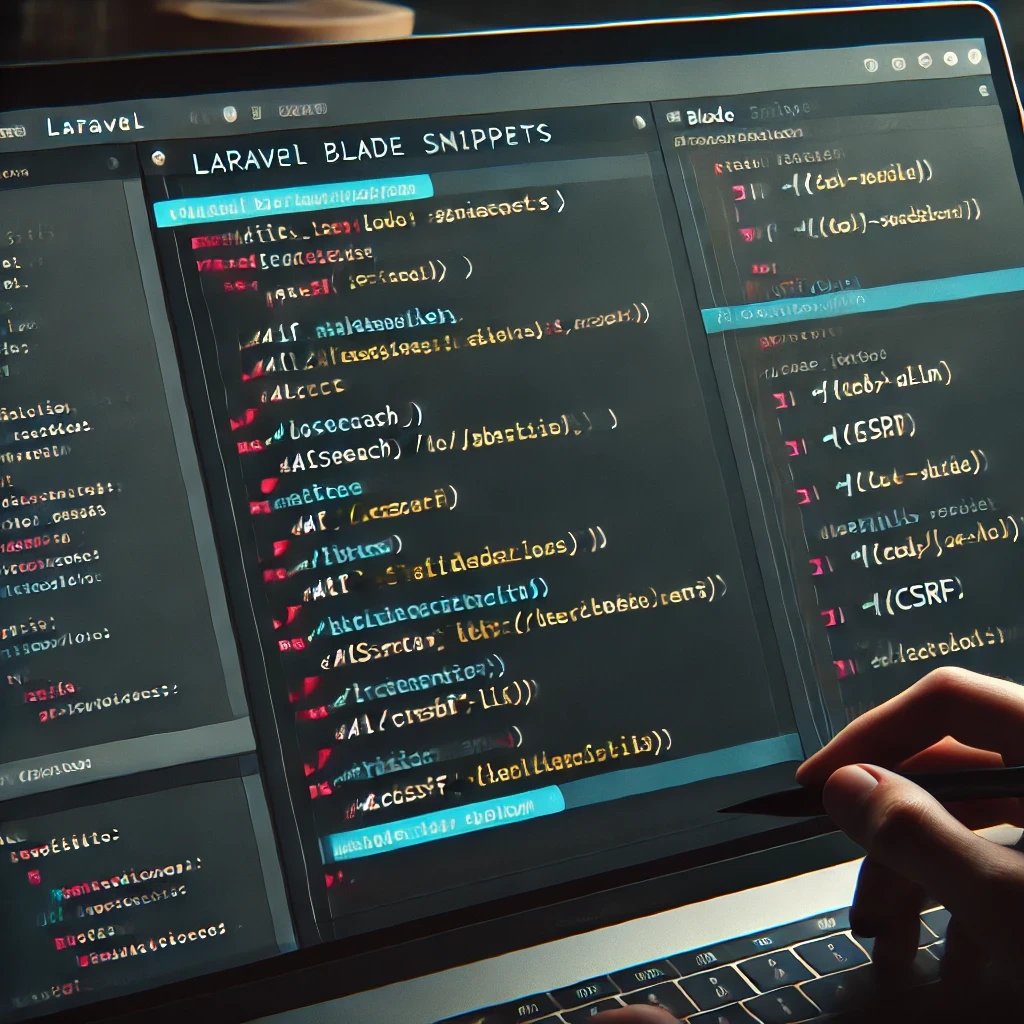
Comprehensive Guide to Laravel Frontend Blade Snippets
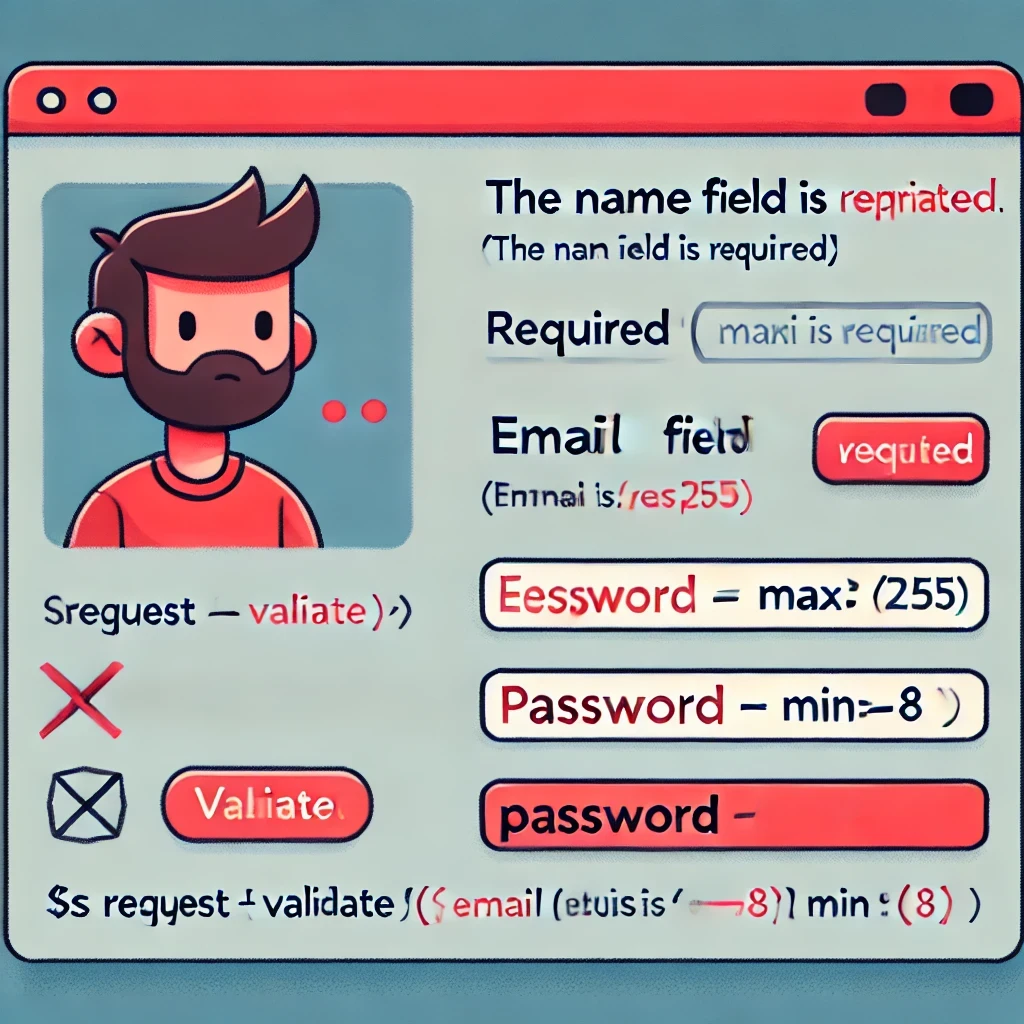
A Comprehensive Guide to Laravel Form Validation
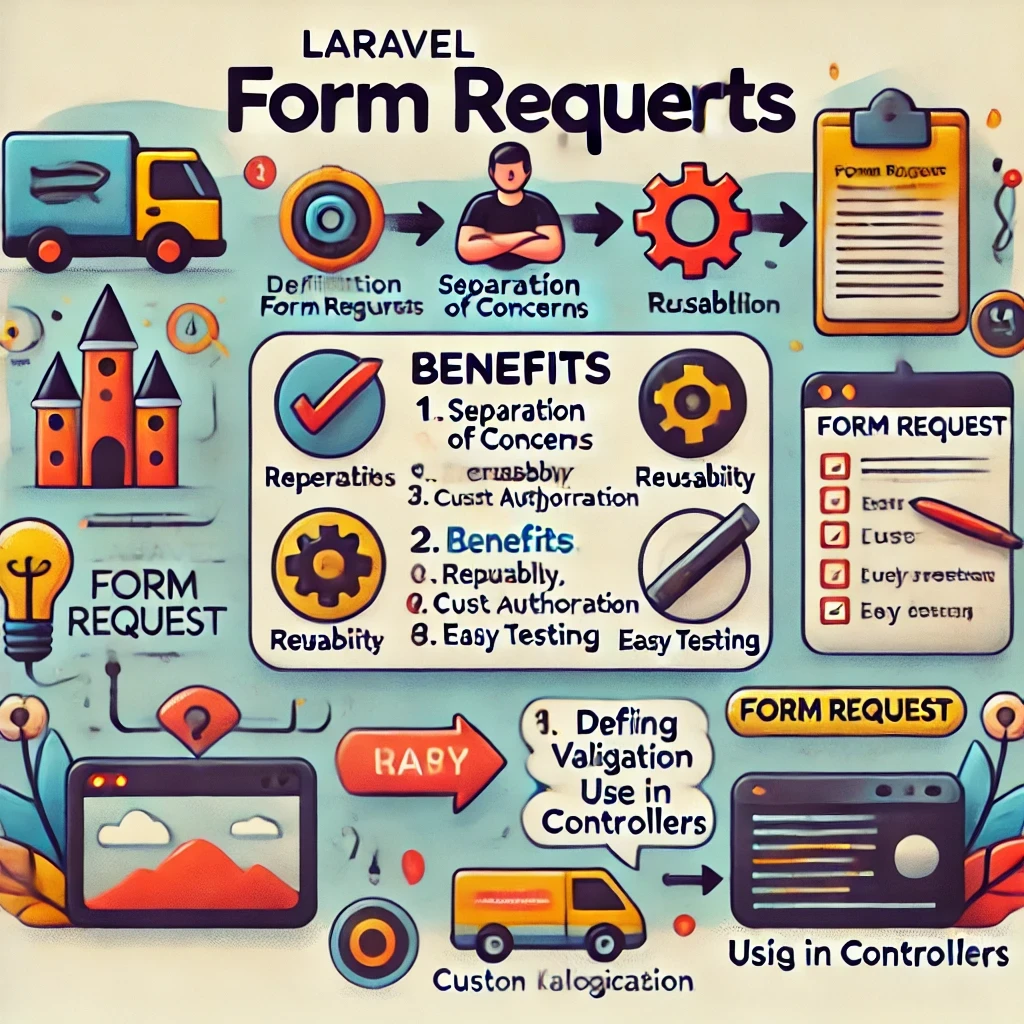
Mastering Laravel Form Requests

Exploring Laravel's __invoke Controller Method

Unlocking Lightning-Fast Search in Laravel with TNTSearch